- التسوق ، جعل بسهولة.
- /
- احصل على التطبيق!
New Replacement L5B83G Voice Remote Control fit for Amazon Fire TV Stick Device - 2021 Release.
① Get to find, launch and control content, or even switch to cable via Simply Voice Control;
② With 4 Preset App Buttons - Prime Video, Netflix, Disney+, and Hulu, make it easier to get to favorite apps;
③ With Power and Volumn buttons to control your compatible TV, soundbar, and Receiver.
Compatible with Below Models :
① Amazon Fire TV Stick 4K;
② Amazon Fire TV Stick Lite;
③ Amazon Fire TV Stick 4K Max;
④ Amazon Fire TV Stick (2nd Gen);
⑤ Amazon Fire TV Stick (3rd Gen);
⑥ Amazon Fire TV Cube (1st Gen);
⑦ Amazon Fire TV Cube (2nd Gen);
⑧ Amazon Fire TV (3rd Gen, Pendant Design).
Do Not Support Below Models :
① Amazon Fire TV (1st Gen);
② Amazon Fire TV (2nd Gen);
③ Amazon Fire TV Stick (1st Gen);
④ Amazon Fire TV Edition smart TVs.
About Remote Reseting:
Having trouble with your remote, first remove and reinsert the new alkaline batteries in your remote. then Reset your remote as below:
Place your remote within 10 feet of your Fire TV device.
① Press the Left, Menu, and Back buttons simultaneously, and hold for 10 seconds.
② Wait for 60 seconds.
③ Remove the batteries from your remote, unplug your Fire TV device, and wait 60 seconds.
④ Plug your Fire TV device back in, and wait for the Home Screen to display.
⑤ Press the Home button and Hold about 10-15 seconds, Until the LED starts to rapidly flash then release, waiting about 30-60 seconds(Entering Pair mode, LED Flash), then the remote should automatically pair with your device.
⑥ IF still not Pair success, please repeat the above ①-⑤ steps again.
Packing Details
1pcs x Remote Control (user manual is included and Battery is NOT included)

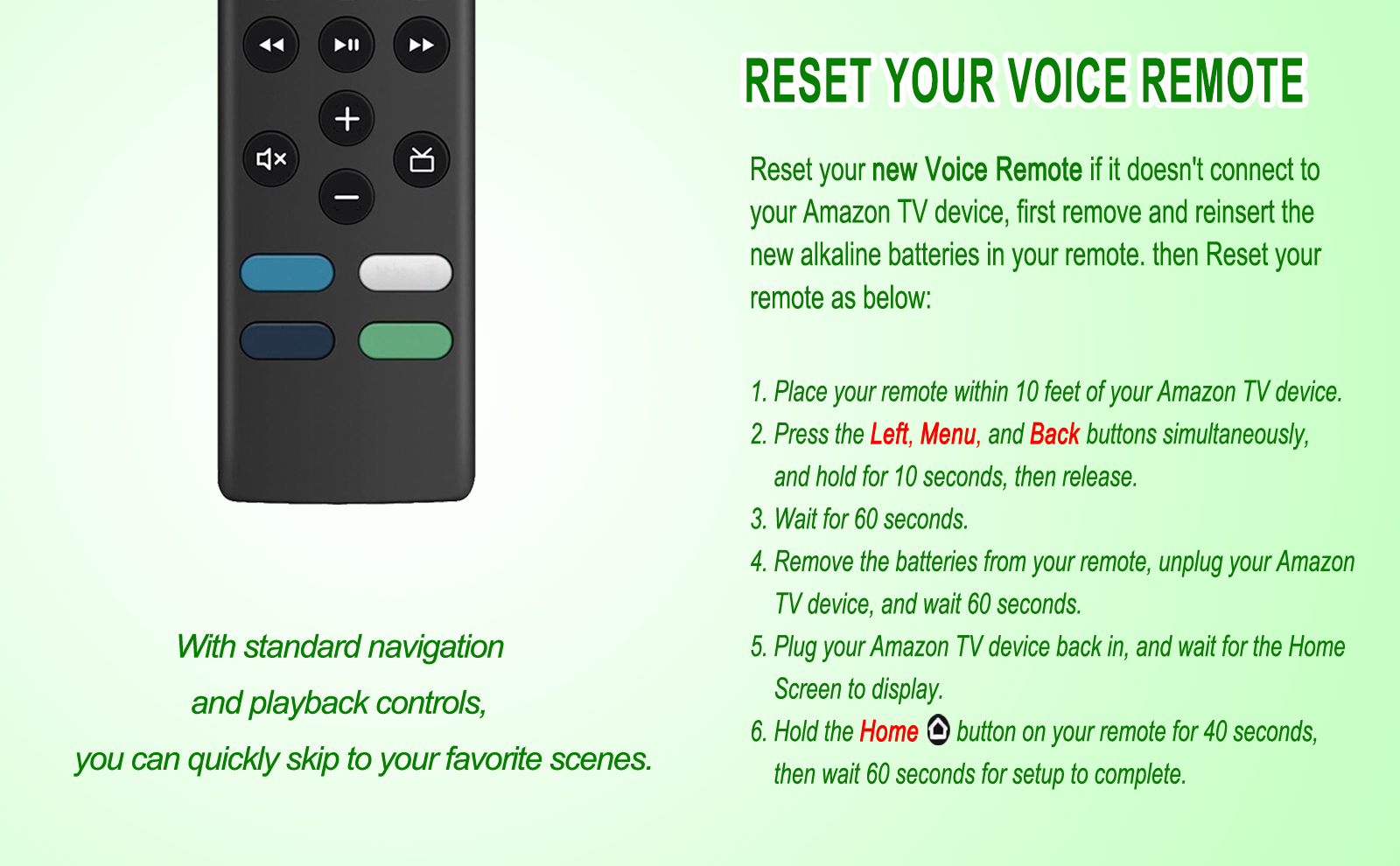
 جهاز تحكم عن بعد صوتي بديل جديد XRT260 مناسب لتلفزيون فيزيو في سلسلة V-Series M 4K HDR الذكي مع مفاتيح تطبيق اختصار الطاووس ونتفليكس وبرايم فيديو ديزني+ لو توبي ووتش فري (الاصدار 2)
KWD 6.500
جهاز تحكم عن بعد صوتي بديل جديد XRT260 مناسب لتلفزيون فيزيو في سلسلة V-Series M 4K HDR الذكي مع مفاتيح تطبيق اختصار الطاووس ونتفليكس وبرايم فيديو ديزني+ لو توبي ووتش فري (الاصدار 2)
KWD 6.500
 URMT26RST004 جهاز تحكم عن بعد بديل مناسب لتلفزيون فيليبس 65PFL5504/F7 65PFL5604/F7 65PFL5704/F7 65PFL5766/F7 50PFL5766/F7 43PFL5766/F7 55PFL5766/F7 50PFL5806/F7 32PFL550 5/F7 75PFL5704/F7 65PFL5604/P7
KWD 8
URMT26RST004 جهاز تحكم عن بعد بديل مناسب لتلفزيون فيليبس 65PFL5504/F7 65PFL5604/F7 65PFL5704/F7 65PFL5766/F7 50PFL5766/F7 43PFL5766/F7 55PFL5766/F7 50PFL5806/F7 32PFL550 5/F7 75PFL5704/F7 65PFL5604/P7
KWD 8
 جهاز تحكم عن بعد بديل متوافق مع ام اكس كيو برو 4K سمارت اندرويد تي في بوكس ومشغل الوسائط MXQMXQ 4KMXQ برو M8 M8C M8N M8S M9C M10 T95MT95N T95X MX9 TX3mini T9 X96 X96s X96mini T95 V88 H96 H96 H96
KWD 3
جهاز تحكم عن بعد بديل متوافق مع ام اكس كيو برو 4K سمارت اندرويد تي في بوكس ومشغل الوسائط MXQMXQ 4KMXQ برو M8 M8C M8N M8S M9C M10 T95MT95N T95X MX9 TX3mini T9 X96 X96s X96mini T95 V88 H96 H96 H96
KWD 3
 RM-YD035 جهاز التحكم عن بعد مناسب لتلفزيون سوني KDL-40EX400 KDL-32EX400 KDL-46EX400 KDL-40EX401 KDL-32EX301 KDL-22BX300 KDL-32BX300 KDL-46EX401 KDL-32FA600 KDL-60EX500 KDL-55EX500 KDL-55EX50 1 كي دي إل-46EX500 كي دي إل-46EX501
KWD 4
RM-YD035 جهاز التحكم عن بعد مناسب لتلفزيون سوني KDL-40EX400 KDL-32EX400 KDL-46EX400 KDL-40EX401 KDL-32EX301 KDL-22BX300 KDL-32BX300 KDL-46EX401 KDL-32FA600 KDL-60EX500 KDL-55EX500 KDL-55EX50 1 كي دي إل-46EX500 كي دي إل-46EX501
KWD 4