- Shopping, made easy.
- /
- Get the app!
Audio Video Capture Cards HDMI to USB 2.0 1080P, Record via DSLR, Camcorder, Action Cam for Game/Live Streaming
You can connect your DSLR and Camera to the Video Capture Card.
It is time to capture your best moment!!
Connection and Operation:
1.Installing OBS/Potplayer on your PC. ( Search for on browser and find this software)
2. Connect the UHD signal source to the HDMI input of the video capture with one HDMI cable.
3. Connect the computer to the usb port of the video capture with usb cable.
4. Operation steps for USB video capture(OBS): Open the software →Choose sources of “Video capture Device” →Set the size of image →Choose “Studio Mode”(double window) →Choose “Start Recording”.
Specifications
· Input resolution 3840×2160@30Hz
· output resolution 1920×1080@30Hz
· Interface: USB 2.0
· Video output format: YUV/JPEG
· Support video format: 8/10/12bit Deep color; audio format: L-PCM
· Support most acquisition software, such as VLC / OBS / Amcap, etc
· Support Windows / Android / MacOS
· Conform to USB Video and UVC standard; USB Audio UAC standard
· Max working current: 0.4A/5V DC
· Dimension (L x W x H): 64x28x13 (mm)
Without external power supply, compact and portable. Easy to do live streaming, no driver needed
Works with most device, such as PC,Laptop. Linux System, Mac,Camera
Works with ZOOM,OBS,XBOX,Youtube,Face Live, Twitter, Twitch and more
Easy Setup, just add the server host and token of your live
Note:
Computer hardware configuration requirements
CPU: PC i5-3400 or above; NB i7-3537U 2.0GHZ or above
 -18%
Intel AX210 IEEE 802.11ax Bluetooth 5.2 Tri Band Wi-Fi/Bluetooth Combo Adapter for Notebook
KWD 7
-18%
Intel AX210 IEEE 802.11ax Bluetooth 5.2 Tri Band Wi-Fi/Bluetooth Combo Adapter for Notebook
KWD 7
 Sedna SEDNA - PCI 1394 Firewire 3 Ports Adapter ( 2 X 6 Pin + 1 x 4 pin External, 1 x 6 Pin Internal ), TI TSB43AB23 Chip Set, with Low Profile Bracket, SE-PCI-1394-3E1I-TI-LP
KWD 8
Sedna SEDNA - PCI 1394 Firewire 3 Ports Adapter ( 2 X 6 Pin + 1 x 4 pin External, 1 x 6 Pin Internal ), TI TSB43AB23 Chip Set, with Low Profile Bracket, SE-PCI-1394-3E1I-TI-LP
KWD 8
 PCI-E Parallel,PCIE to Parallel Port Card Print Port LPT PCI-E LPT Printer Card Adapter DB25,for Windows for MAC for Linux,Printer Converter Adapter Controller
KWD 5
PCI-E Parallel,PCIE to Parallel Port Card Print Port LPT PCI-E LPT Printer Card Adapter DB25,for Windows for MAC for Linux,Printer Converter Adapter Controller
KWD 5
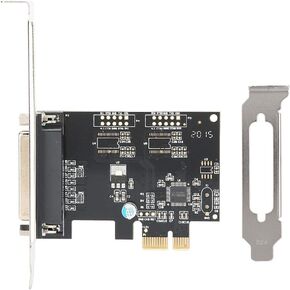 -24%
Print Port LPT Card for DOS Windows MAC Linux , PCIE to Parallel Port Card PCI E LPT Printer Card 9805 Chip , Support SPP PS2 EPP & ECP Mode
KWD 6.500
-24%
Print Port LPT Card for DOS Windows MAC Linux , PCIE to Parallel Port Card PCI E LPT Printer Card 9805 Chip , Support SPP PS2 EPP & ECP Mode
KWD 6.500