- Shopping, made easy.
- /
- Get the app!
Specifications
Material: ABS
Weight: 0.5 ounces
Size: 3.94 x 1.57 x 0.59 inches
Maximum support capacity: 256GB
High-speed transmission: SD card reader for phone data transmission speed can reach 20MB/s~30MB/s.
Support Formats:SD card reader for phone/pad supports standard photo formats (including JPER and RAW) and SD and HD video formats (including H.264 and MPEG-4).
sd card reader for phone
The SD/micro sd Card Reader Compatible with sd and micro sd memory card,support all Phone with iOS 9.2 and up and Pads with iOS 8.0 or later
memory card reader
For iOS9.2-12.4:the SD/micro sd card reader only supports one-way transmission from SD/TF to the Phone/Pad, and does not support two-way transmission
ONLY iOS 13 and later supports TWO-WAY transmission(transfer not only pictures and videos but also Word, Excel, and PDF, etc.)
Instructions
1. Insert a SD card to the slot and connect it to Phone/Pad;
2. Open the “Files” App on Phone/Pad, find the SD card folder;
3. Start to view or transfer files between SD card and device.
sd card reader
*Warm Prompt*
-----The SD card adapter for Phone supports 512GB SD card and micro SD card/TF card. However,due to the limitation of i0S system, only one card can be read at a time. Please do not read two cards at the same time.(Tips: For the Sony brand,the memory card only supports 256GB)
-----For iOS 13,it is no pop-up, you can find 'import' in the "Photos" app or" Files "app.
-----Please ensure that the memory card has been correctly inserted into the camera memory card reader. If photos or videos are not transmitted,unplug the reader and memory card and reconnect
-----If the trail camera viewer is prompted that the cable or accessories have not been authenticated, it may be in bad contact, please pull them out and insert them again. If there's another problem with re-inser
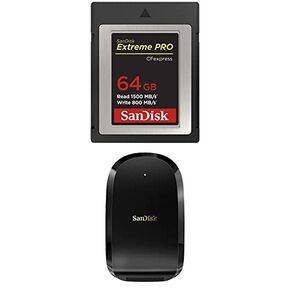 SanDisk 64GB Extreme PRO CFexpress Card Type B with SanDisk Extreme PRO CFexpress Card Reader
KWD 45.500
SanDisk 64GB Extreme PRO CFexpress Card Type B with SanDisk Extreme PRO CFexpress Card Reader
KWD 45.500
 SanDisk MicroSD 256GB Ultra Memory Card Works with Wyze Cam v3 Pro, Wyze Cam Outdoor v2 Smart Camera (SDSQUAC-256G-GN6MN) Bundle with (1) Everything But Stromboli Micro SDXC & SD Card Reader
KWD 11
SanDisk MicroSD 256GB Ultra Memory Card Works with Wyze Cam v3 Pro, Wyze Cam Outdoor v2 Smart Camera (SDSQUAC-256G-GN6MN) Bundle with (1) Everything But Stromboli Micro SDXC & SD Card Reader
KWD 11
 SanDisk Ultra 16GB microSDHC UHS-I Memory Card 25 Pack (SDSQUNS-016G-GN3MN) Class 10 Bundle with (1) Everything But Stromboli 3.0 SD/TF Micro Reader
KWD 60.500
SanDisk Ultra 16GB microSDHC UHS-I Memory Card 25 Pack (SDSQUNS-016G-GN3MN) Class 10 Bundle with (1) Everything But Stromboli 3.0 SD/TF Micro Reader
KWD 60.500
 -9%
Sandisk Ultra MICROSD UHS-I 200GB Flash Memory Card (SDSDQUAN-200G-A4A)
KWD 20.500
-9%
Sandisk Ultra MICROSD UHS-I 200GB Flash Memory Card (SDSDQUAN-200G-A4A)
KWD 20.500