- Shopping, made easy.
- /
- Get the app!
The knock-knock props is to be used in reality room escape game. Players should knock at the door with right rhythm pattern. For example, if the rhythm type is 1-3-1, firstly knock once, secondly knock 3 times, thirdly knock once again, then the door will open.
PACKAGE
1 x Controller
1 x 12V Power Adapter
1 x Vibration Sensor
1 x USB Cable
1 x User Manual
NOTE: Props do NOT include EM locks, please provide 12v EM lock by yourself.
PLAY
1. Installed the vibration sensor onto the door (pasted on front or back, middle or corner of the door both are ok)
2. Player need to knock at the door with right rhythm pattern to open the door
If the knock rhythm pattern is correct, the EM lock will be unlocked and the door will open
If the knock rhythm pattern is wrong, nothing will be happened
MODIFY THE KNOCK RHYTHM
1. Power off the controller
2. Keep holding the settings button (Next to the power port) and power on the controller until you heard the voice prompt then you can release the button
3. Listen to the voice prompt and wait for the voice prompt to end
4. Knock the door with a rhythm pattern you want as a password. The time of 2 knocks must not exceed 3 seconds. Once the time of 2 knocks exceeds 3 seconds, the previous knocks will be ignored
5. When you knocking the door, you could adjust the sensitivity of the sensor. Clockwise adjustment is more sensitive
6. Press the settings button again or wait for 10 seconds with no knocks to save the knocking pattern. Then the controller will play the knocking pattern for your checking
7. Repower the props to test the knocking pattern
RESET
Automatically reset mode: Waiting for 1 minute to reset automatically after successfully triggered
Real Time reset mode: After triggering successfully, knock the password again to reset
Manual reset: Restart the controller to reset
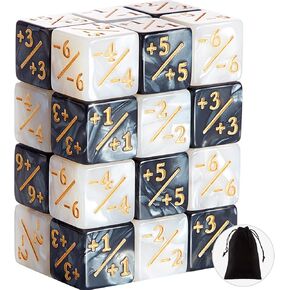 24 Pieces Dice Counters Token Dice D6 Gaming Dice Cube Loyalty Counter Magic Dice Compatible with Card Gaming Accessory, 2 Styles
KWD 4.500
24 Pieces Dice Counters Token Dice D6 Gaming Dice Cube Loyalty Counter Magic Dice Compatible with Card Gaming Accessory, 2 Styles
KWD 4.500
 Reaper 77043: Eye Beast - Dark Heaven Legends Bones Miniatures
KWD 3
Reaper 77043: Eye Beast - Dark Heaven Legends Bones Miniatures
KWD 3
 Konami YuGiOh Trading Card Game Starter Deck: Codebreaker
KWD 5
Konami YuGiOh Trading Card Game Starter Deck: Codebreaker
KWD 5
 -12%
Pokemon Poke Ball Play Mat for 96 months to 9600 months
KWD 7.500
-12%
Pokemon Poke Ball Play Mat for 96 months to 9600 months
KWD 7.500