- Shopping, made easy.
- /
- Get the app!
FungLam multifunctional thermal sticker label
-It can be used as classification labels, product description labels, notebook stickers, name tags, table serial number tags, up and down indicator tags, laboratory serial number tags, etc. More usage scenarios are waiting for you to discover.
-You can custom set the text, pattern, etc. to print your own label, such as company logo, product information label, thank you letter, price label, etc. to attract your customers.
-Thermal labels are left with slits around the edges, so you can easily tear it off and stick it to the position you want without worrying about it being torn.
The first step before your use
1.Let the machine adapt to the size of the label
2. Load at least 4 consecutive sheets of label into the printer.
3.Turn on the printer.
4.Press the FEED button and hold on.
5.Release the button when you hear one 'Di' sound.
6.Then, the printer will calibrate the label size and properties.
 8 Rolls 4XL Labels 4"x6" Direct Thermal Shipping Label Compatible with LabelWriter 4XL 1744907 Thermal Postage Labels, 220 Labels/Roll
KWD 15.500
8 Rolls 4XL Labels 4"x6" Direct Thermal Shipping Label Compatible with LabelWriter 4XL 1744907 Thermal Postage Labels, 220 Labels/Roll
KWD 15.500
 10 Up - Shipping Address Labels - 2" x 4" - 250 Labels
KWD 2.500
10 Up - Shipping Address Labels - 2" x 4" - 250 Labels
KWD 2.500
 -29%
FungLam 1" x 2-5/8" Shipping Address Labels 900 Label Stickers Paper for Laser/Inkjet Printer 30 per Page Printable Mailing Labels (30 Sheets, 900 Labels)
KWD 2.500
-29%
FungLam 1" x 2-5/8" Shipping Address Labels 900 Label Stickers Paper for Laser/Inkjet Printer 30 per Page Printable Mailing Labels (30 Sheets, 900 Labels)
KWD 2.500
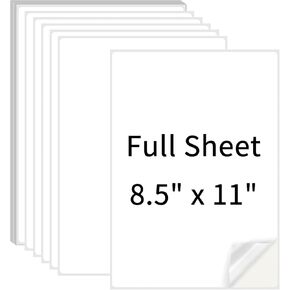 Full Sheet Address Shipping Labels - 8-1/2" x 11" - 100 Labels
KWD 5.500
Full Sheet Address Shipping Labels - 8-1/2" x 11" - 100 Labels
KWD 5.500