- Shopping, made easy.
- /
- Get the app!
Have lots of important business documents to file? Why not store them digitally on CD? These White CD Labels allow you to create custom-made, professional-looking labels with a printed appearance for your business. The labels can be applied easily with the Avery Applicator (available separately), and they're guaranteed not to lift, peel off or wrinkle. And with free templates on the Avery site or DesignPro software, you can enliven each label with high-resolution photos and graphics and then print them from your laser printer in minutes. It's time to clear out some cabinet space. Create professional-looking CD labels and jewel case spine labelsIdeal for professional-looking digital photo albums, music collections or data backups. Apply labels with Avery Applicator (available separately) or any jewel case CD Drive and players guarantee: label won't lift, peel off or wrinkle. Free templates and software available on the Avery site.
Create high quality, custom made Disc and Spine Labels to catalog your CD/DVD collections using free downloadable DesignPro software and predesigned free templates that work in over 100 popular software programs. Easily print your labels then apply to CDs or DVDs with any jewel case. Labels are ideal for organizing digital photo albums, music collection and data backups.
 Avery Legal Dividers, Standard Collated Sets, Letter Size, Side Tabs, 51-75 (01332)
KWD 2
Avery Legal Dividers, Standard Collated Sets, Letter Size, Side Tabs, 51-75 (01332)
KWD 2
 -53%
Avery Printable Address Labels with Sure Feed, 2" x 4", Assorted Neon (Magenta, Green, Yellow), 150 Blank Mailing Labels (5978)
KWD 4
-53%
Avery Printable Address Labels with Sure Feed, 2" x 4", Assorted Neon (Magenta, Green, Yellow), 150 Blank Mailing Labels (5978)
KWD 4
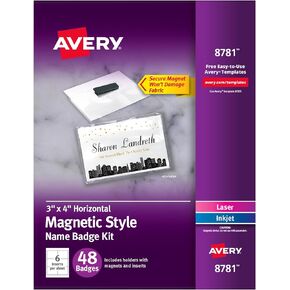 -39%
Avery Customizable Name Badges with Magnets, 3" x 4", Clear Name Tag Holders with White Printable Inserts, 48 Magnetic Name Badges (8781)
KWD 42.500
-39%
Avery Customizable Name Badges with Magnets, 3" x 4", Clear Name Tag Holders with White Printable Inserts, 48 Magnetic Name Badges (8781)
KWD 42.500
 Avery Direct Thermal Address Labels, 1-1/8" x 3-1/2", White, Comparable to DYMO 30251, 130 Blank Labels per Roll, 2 Rolls of Labels, 260 Printable Labels Total (4150)
KWD 4.500
Avery Direct Thermal Address Labels, 1-1/8" x 3-1/2", White, Comparable to DYMO 30251, 130 Blank Labels per Roll, 2 Rolls of Labels, 260 Printable Labels Total (4150)
KWD 4.500