- Shopping, made easy.
- /
- Get the app!
Warm Tips:Printing side is the non-smooth side, wet finger will stick to the coated side
Film Inkjet Milky Transparency Film allows screen printers to output films faster, use less ink, achieve ultimate black density and reuse the film positive time and time again.
Description:
Size:8.5" x 11" , 50 Sheets/pack
Caliper/ thickness: 5 mil
Ink Support:dye/pigment(water based)
UV DMIN UV DMAX >4.0
Printing side is the non-smooth side, wet finger will stick to the coated side.
Dimensionally stable film means great registration and no curling
Quick dry time equals faster production times and less ink usage
Accurate dot placement results in excellent line definition and acuity
High ink load capacity
Great film opacity
Minimal "yellowing" allows the film to retain the image over time and be used repeatedly
Temp 59 - 86° degrees F (15 - 30° C)
Repack opened rolls or boxes when not in use
Allow material to stabilize to room conditions for 24 hours before use
Product Support Information:
Side of the film to print on: waterproof film has two sides, the carrier sheet side and the inkjet receptive side. To determine which side is the inkjet receptive side, dampen your finger and touch a corner of the film, the side that is sticky is the side that will take ink.
Printer Settings for Best Results:
Epson or other inkjet printers: Open your printer utility driver in the print queue menu. Set your image settings to "best quality photo" or "best image", this will enable your printer to print at its max resolution. Set your paper settings to "premium Glossy Photo Paper" or similar, this allows most printers to lay down the maximum amount of ink.
 CALCA 2 Rolls Fast Dry Sublimation Paper Roll 24in x 328ft Dye Sublimation Paper Roll 2" Core Heat Transfer Paper for E P Son F570 printer
KWD 46
CALCA 2 Rolls Fast Dry Sublimation Paper Roll 24in x 328ft Dye Sublimation Paper Roll 2" Core Heat Transfer Paper for E P Son F570 printer
KWD 46
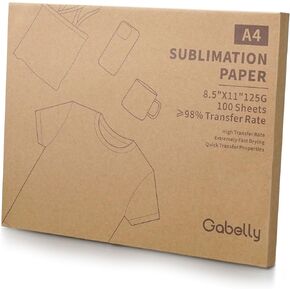 Gabelly Sublimation Paper for Inkjet Printers, 100 Sheets 8.5 x 11 Inches 125gsm, Compatible with Epson, Sawgrass, Heat Transfer, Ideal for Mugs, T-shirts, and Light Fabric
KWD 6.500
Gabelly Sublimation Paper for Inkjet Printers, 100 Sheets 8.5 x 11 Inches 125gsm, Compatible with Epson, Sawgrass, Heat Transfer, Ideal for Mugs, T-shirts, and Light Fabric
KWD 6.500
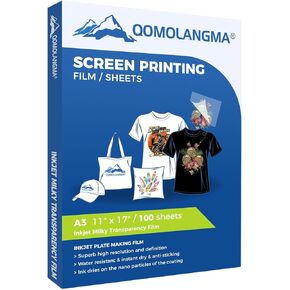 100 Sheets/pack Premium Waterproof Inkjet Transparency Film 11" x 17" for Screen Printing
KWD 20.500
100 Sheets/pack Premium Waterproof Inkjet Transparency Film 11" x 17" for Screen Printing
KWD 20.500
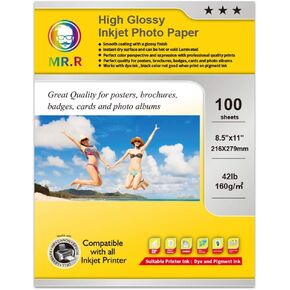 MR.R High Glossy Inkjet Photo Paper,letter size 8.5"x11" ,Letter Size with 100 Sheets per pack, 42lb -160gsm
KWD 5.500
MR.R High Glossy Inkjet Photo Paper,letter size 8.5"x11" ,Letter Size with 100 Sheets per pack, 42lb -160gsm
KWD 5.500