- Shopping, made easy.
- /
- Get the app!
1. Connect one end of the water tube to the nozzle of the wet model trimmer and the other end to the tap, open the valve
2. Connect the waste-disposal tube to the unit
3. Connect the power cord, and switch on the power switch (O=off, l=on)
4. When braking, it is normal to hear clicking before the sand tablet stops. If the sand tablet makes unusually loud noises, remove it, and use the included hex-wrench to adjust the screw on the back cover (18)
5. To check if you need to replace the abrasive disk, rotate the disk by hand and estimate: if the platform jumps more than 2mm, change the disk. After replacing the disk, make sure to tighten the ring on the platform 8 (closest to the outside of the sand tablet)
 144PCS Dental Tofflemire Stainless Steel Matrix Bands Thickness .0015" 0.04 Universal #1-4 (#13)
KWD 0
144PCS Dental Tofflemire Stainless Steel Matrix Bands Thickness .0015" 0.04 Universal #1-4 (#13)
KWD 0
 EXCEART 160pcs Dental Color Code Rings Multi- Color Universal Silicone Dental Instrument Autoclavable Disinfection Orthodontic Accessory for Dental Clinic
KWD 3.500
EXCEART 160pcs Dental Color Code Rings Multi- Color Universal Silicone Dental Instrument Autoclavable Disinfection Orthodontic Accessory for Dental Clinic
KWD 3.500
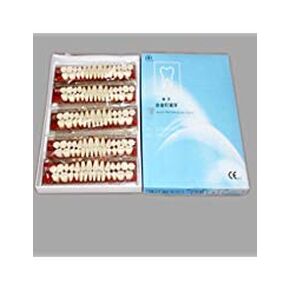 East Dental Alloy Pin Porcelain Teeth Dental Materials Colors Shade Guide Upper Teeth,
KWD 10
East Dental Alloy Pin Porcelain Teeth Dental Materials Colors Shade Guide Upper Teeth,
KWD 10
 Protection Goggle Glasses for Dental Curing Whitening Light Lamp for Dentist by East Dental (5pcs)
KWD 7.500
Protection Goggle Glasses for Dental Curing Whitening Light Lamp for Dentist by East Dental (5pcs)
KWD 7.500