- Shopping, made easy.
- /
- Get the app!
1. [Protective Cover] Equipped with a protective cover to prevent damage to the internal structure. The color print head can replace the original print head to print pictures, photos and documents.
2. [Compatible] Compatible for iP7210, for iP7220, for iP7240, for iP7250, for iP7280, for MG5410, for MG5420, for MG5450, for MG5470, for MG5520, for MG5620, for MG5720, for MG5721, for MG5722, for MG6420, for MG6620, for MG6820, for MG6821, for MG6822 Printer.
3. [Perfect Replacement] Each print head will be strictly tested, and the effect of the print head will be tested with printing test paper. This product is a perfect replacement for the old color print head and is very convenient to use.
4. [Installation] Please make sure that the printer is working normally before installing a new print head, otherwise the motherboard may be burned and the printer will refuse to print.
5. [Stable Performance] The print head must use suitable inks. Dye inks and pigment inks cannot be mixed. It is convenient and quick to use and has stable performance.
Spec:
Item Type: Printhead
Material: ABS
Model: For QY6-0082
Function: Printer Print Head
Applicable: For iP7210, for iP7220, for iP7240, for iP7250, for iP7280, for MG5410, for MG5420, for MG5450, for MG5470, for MG5520, for MG5620, for MG5720, for MG5721, for MG5722, for MG6420, for MG6620, for MG6820, for MG6821, for MG6822 Printer
How to Use:
1. The 1403 fault code is an ink cartridge problem, please replace the ink cartridge2. The B200 fault code is reported because the ink truck is stuck or the ink truck is not reset in time. The solution is as follows:(1) , Remove the ink cartridge and reinstall it, and then restart the computer and printer.(2) If this fault occurs frequently, check the ink supply line, or add lubricating oil on the trolley slide rod.(3) Reset the ink trolley manually:① Open the cover② Push the ink cartridge to the right③ Shutdown cover④ Turn

 Brady 7289PLS Chemical, Biohazard and Hazardous Material Labels, Self-Sticking, Polyester, 2" x 2", Black On Yellow (Pack of 25)
KWD 9
Brady 7289PLS Chemical, Biohazard and Hazardous Material Labels, Self-Sticking, Polyester, 2" x 2", Black On Yellow (Pack of 25)
KWD 9
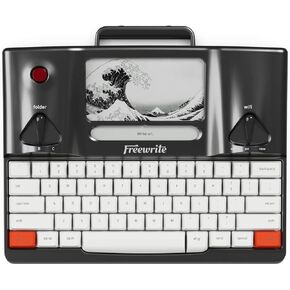 Freewrite Smart Typewriter | Digital Typewriter with E Ink Display for Distraction-Free Writing | WiFi-Enabled Word Processor Syncs Directly to The Cloud | Dedicated Drafting Machine for Authors
KWD 232.500
Freewrite Smart Typewriter | Digital Typewriter with E Ink Display for Distraction-Free Writing | WiFi-Enabled Word Processor Syncs Directly to The Cloud | Dedicated Drafting Machine for Authors
KWD 232.500
 -24%
Aurora 8-Sheet Strip-Cut Paper, CD and Credit Card Shredder Basket
KWD 14
-24%
Aurora 8-Sheet Strip-Cut Paper, CD and Credit Card Shredder Basket
KWD 14
 Brother P-Touch Cube Color Smartphone Label Maker, Bluetooth Wireless Technology, Multiple Templates Available for Apple & Android Compatible – White
KWD 25
Brother P-Touch Cube Color Smartphone Label Maker, Bluetooth Wireless Technology, Multiple Templates Available for Apple & Android Compatible – White
KWD 25