- Shopping, made easy.
- /
- Get the app!
USB C SD card reader is ideal for iPhone 15 series.
USB-C to SD Card Reader transfers high-resolution photos and videos at high speeds to your USB-C enabled Mac, iPad, and iPhone 15 series.
The photos and videos you take can be quickly shared with friends.
Enjoy fast photo downloads, smooth video editing and fast file transmission.
Userbooks
How to read & transfer in your iPhone 15 / iPad with USB-C Connector ?
1)Simply insert the SD card into the slot and go to 'Files' app(iOS built-in app, not third-party software) ,
2)and go to 'NoName' (or Untiled, which is the name of your memory card) selection to select your files from the SD card.
3)Then move the files as needed onto iPad or iPhone.
4)Support Windows, Mac OS, Chrome and Linux, no driver required, plug and play.
Compatibility
-- Only support IOS12.0 above, please check the device system information before you use it and upgrading the system if it below IOS12.0.
--Android phone need to support OTG function and make sure the format of SD/TF is FAT32 before you useit.
--iPhone 15, iPhone 15 Pro, iPhone 15 Pro Max, iPhone 15 Plus.
--iPad,iPad Air,iPad Pro,iPad mini, Macbook, Mackbook Air
--Google Pixel Samsung Galaxy
We promise
★The quality of the product is very reliable, and each product has undergone strict functional testing and reliability testing.
★90-days money-back guarantee and 2-years Warranty for every our customer to make sure you would be happy about your purchasing from us.
 SanDisk SanDisk Ultra Lite microSDXC 64GB 100MB/s SDSQUNR-064G-GN3MN
KWD 3.500
SanDisk SanDisk Ultra Lite microSDXC 64GB 100MB/s SDSQUNR-064G-GN3MN
KWD 3.500
 HSANYIUR Extreme 8GB Compactflash Memory Card UDMA Speed Up to 60MB/s Camera CF Memory Card
KWD 7.500
HSANYIUR Extreme 8GB Compactflash Memory Card UDMA Speed Up to 60MB/s Camera CF Memory Card
KWD 7.500
 High Speed 2GB Extreme CompactFlash Memory Card Durable CF 133X C10
KWD 7
High Speed 2GB Extreme CompactFlash Memory Card Durable CF 133X C10
KWD 7
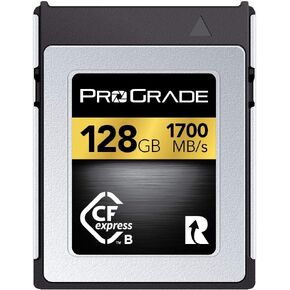 ProGrade Digital 128GB CFexpress Type B Memory Card (Gold)
KWD 39.500
ProGrade Digital 128GB CFexpress Type B Memory Card (Gold)
KWD 39.500