- Shopping, made easy.
- /
- Get the app!
Specification:
Condition: 100% Brand New
Item Type: RC Car Program Card
Material: Plastic, Electronic Components
Size: Approx. 61 x 48 x 6mm / 2.4 x 1.9 x 0.2in
Low Voltage Cutoff Voltage: 3.1V, 2.8V, 3.3V, unprotected (default value: 3.1V)
Starting Mode: Ordinary, soft and strong.
Maximum Reverse Force: 25%, 50%, 75%, 100% (default value: 25%)
Neutral Range: 9% (narrow), 6% (normal), 12% (wide) (default 9%)
Maximum Braking Force :(25a, 45a, 60a) 50%, 25%, 75%, 100% (standard value 50%, 80a, 120a) 25%, 50%, 75%, 100% (standard value 25%)
6: Connect the BEC connection line according to the color direction.
7: The above 1~5 red indicates the default setting of the Electric modulator.
Method Program Card:
1. Connect the B and W lines to the programmer, and then open ESC. (80A 120120A press the unused key)
2. The green LED flashes twice, and then closes the LED, that is, successfully connected to the ESC programmer, and the red LED displays the current value item. Otherwise, the connection fails.
3. Please press "Go" to select a different program
4. Press "Go" to select the different values of the current program
5. Please press the "Program" button to confirm the above selection, and the green color will immediately light up and leave within 5 seconds, that is, the process is successful.
6. Please press the reset button for factory data reset
Package List:
1 x RC Program Card
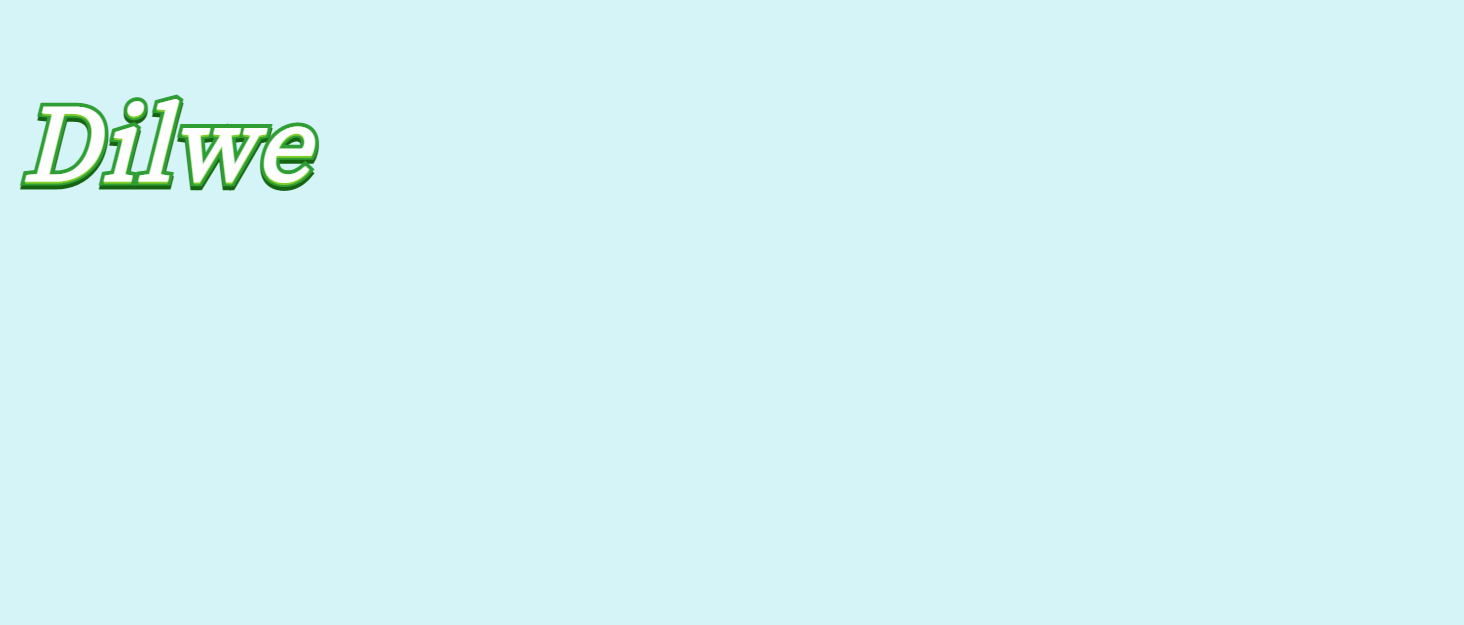
 Dilwe Metal Speed Shift Servo Upgrade Parts for 1/16 WPL RC Car Upgrade Accessory
KWD 13.500
Dilwe Metal Speed Shift Servo Upgrade Parts for 1/16 WPL RC Car Upgrade Accessory
KWD 13.500
 Dilwe RC Differential Gear,Durable Metal Differential Gear Replaceable Parts for Wltoys 104001 1/10 RC Model Car
KWD 10
Dilwe RC Differential Gear,Durable Metal Differential Gear Replaceable Parts for Wltoys 104001 1/10 RC Model Car
KWD 10
 -29%
Dilwe RC Car Servo,Durable Plastic Gear Servo for WLtoys 12428/12427 1/12 RC Car Upgrade Spare Parts
KWD 5
-29%
Dilwe RC Car Servo,Durable Plastic Gear Servo for WLtoys 12428/12427 1/12 RC Car Upgrade Spare Parts
KWD 5
 RC Motor Gear Puller, Professional Tool Universal Motor Pinion Gear Puller Remover for RC Motors Upgrade Part Accessory (Red)
KWD 4
RC Motor Gear Puller, Professional Tool Universal Motor Pinion Gear Puller Remover for RC Motors Upgrade Part Accessory (Red)
KWD 4