- Shopping, made easy.
- /
- Get the app!
Product Overview:
A20WIFI repeater is a relay signal amplifier that combines the latest 11AC dual band wireless WIFI standard technology; The repeater can simultaneously search for network signals in the 2.4G and 5G frequency bands, with a maximum transmission rate of 1200Mbps (2.4G/300Mbps and 5G/867Mbps); Low interference and excellent performance in transmitting data using 5GHz channels. It allows you to enjoy high-speed online surfing like a wired network wirelessly
The A20 is equipped with four external antennas, providing better wireless performance, transmission rate, and stability. The technology automatically avoids channel conflicts, and the channel selection feature expands and strengthens your wireless signal, allowing you to enjoy wireless freedom. In addition, it is equipped with one Ethernet port (10/100Mbps) to allow the extender to connect to wired devices as a wireless adapter. You can directly connect devices, PC, or Mac, and it can maintain multiple high-definition streaming, online games, and other content simultaneously.
A20 adopts a three sided heat dissipation design, greatly improving the heat dissipation effect of the machine during operation, effectively ensuring the stability and lifespan of the machine during long-term operation. The machine supports two working modes (AP and relay mode); Users can freely set up and enjoy network services according to their needs.
A20 features a minimalist visual style through professional interaction design. Easy to set up, wireless expansion only takes 3 steps, and the advanced transparent bridge mode makes it more convenient for you to access the local area network.
Main features of the product:
Frequency: Supports both 2.4GHz and 5.0GHz simultaneously
Up to 1200Mbps transmission rate
Four external antennas for more stable relay signals
RJ45 network port supports wired access
WPS one click encryption button
3-sided heat dissipation design ensures quick cooling of the extender during operation, improving service life and WiFi stability
Small size and wall mounted design make it easy to deploy and flexible to move, without taking up more space for you
Simple and user-friendly user interface, eliminating cumbersome configuration
Two working modes of relay/AP
Relay mode: Sometimes a device may be in the living room, but due to poor signal, the signal in the bedroom may only be one grid, which requires further expansion of the wireless network. At this point, it is possible to consider using relays to expand the network through relay mode. The name of the amplified wireless signal defaults to the same name as the original wireless router signal, and can also be changed according to personal habits. When setting up the repeater, it is necessary to connect to the signal of the higher-level router and maintain a good connection signal status, which is conducive to expanding the stability of the network signal.
Features: Through wireless to wireless conversion, 1:1 replication of a wireless network and signal amplification to expand coverage.
Applicable scenario: Expanding the network to achieve signal "coverage" within a certain range
AP mode: The AP mode is quite unique, usually only AP hotspot devices have this function, and AP devices do not have bridging or routing modes, but they support relay functions. The difference between relay and AP hotspot is also very simple. The relay mode is actually a 1:1 replication of a wireless network, and does not require cable connections. Moreover, both routers and AP devices support this mode; The AP mode uses Ethernet cables to expand WiFi signals, but it is not responsible for managing the network itself. It is like a switch with wireless capabilities, converting wired signals into wireless. Other functions need to be implemented by the router (such as IP allocation, network management, etc.).
Feature: Converted to wireless network through Ethernet cable, without management or routing functions.
Applicable scenario: Covering signal dead corners, with functions similar to relays, but AP devices do not require configuration and are plug and play.
 Rove R8 DECT Repeater 2200-86840-001 Compatible with Polycom
KWD 87.500
Rove R8 DECT Repeater 2200-86840-001 Compatible with Polycom
KWD 87.500
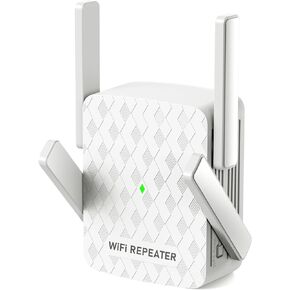 -15%
1200M WiFi Extender, Dual Band 5G/2.4GHz, 360° with 4 Antennas Full Coverage WiFi Signal Enhancer, Wireless WiFi Signal Amplifier (Unable to Recognize passwords with Special Characters)
KWD 16.500
-15%
1200M WiFi Extender, Dual Band 5G/2.4GHz, 360° with 4 Antennas Full Coverage WiFi Signal Enhancer, Wireless WiFi Signal Amplifier (Unable to Recognize passwords with Special Characters)
KWD 16.500
 Long Range 1200MBPS Wireless Extender WiFi Amplifier Repeater
KWD 16.500
Long Range 1200MBPS Wireless Extender WiFi Amplifier Repeater
KWD 16.500
 WiFi Repeater, WiFi Extender Wi-Fi Signal Booster Amplifier for Home Cover Up to 300sq.ft WiFi 2.4GHz Dual Band Wireless Repeater, 4 Antennas 360° WiFi Amplifier, WiFi
KWD 12.500
WiFi Repeater, WiFi Extender Wi-Fi Signal Booster Amplifier for Home Cover Up to 300sq.ft WiFi 2.4GHz Dual Band Wireless Repeater, 4 Antennas 360° WiFi Amplifier, WiFi
KWD 12.500