- Shopping, made easy.
- /
- Get the app!
Features:
Compatible with other HAT shield
Support boot from the NVMe drive
60mm length Flat Flex Cable
Supports installation of official active coolers
Dual LED Indicators:“PWR” and “ACT”
Supports 2230/2242/2260/2280 NVME M2 SSD
M.2 Standard-Compliant Power System
Ext +5V Power input connector
Base mounting
Gettingstarted
Firmware
Make sure your Raspberry Pi 5 firmware is up to date with the 2023-12-06 or later version. Software update on the RPi OS should do this for you, but you canforce it by running sudorpi-eeprom-update in the Terminal.
If you have updated your firmware and want to boot from the NVMe drive, you might have to get technical and run sudo rpi-eeprom-config --edit from the Terminal and change the BOOT_ORDER to be 0x416 instead of 0x41.
To enable experimental and not-officially-supported PCIe 3 mode, add the follow lineto the [all] section at the end of your Raspberry Pi /boot/config.txt file like this:
# Enable the PCIe external connector
dtparam=pciex1
# Force Gen 3.0speeds
dtparam=pciex1_gen=3
Bootingfrom NVMe
If you want to boot from the NVMe drive follow these extra steps:
Format the drive using Raspberry Pi Imager
Shutdown
Remove your microSD card
Power back on
Notes
Always power off your RPi and disconnect the power supply before installing or uninstalling the NVPI5-2242T and NVPI5-2280B;
NVPI5-2242T and NVPI5-2280B offers a general purpose PCIe x1 connection;
We do not recommend WD Green SSDs at this time. Drives such as the SN350 are temperamental with the CM4 and RPi 5.
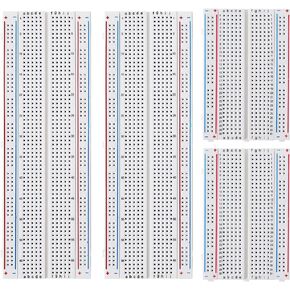 breadboard Set Prototype Board 2Pcs 400 Point and 2Pcs 830 Point Solderless Board Kit
KWD 3
breadboard Set Prototype Board 2Pcs 400 Point and 2Pcs 830 Point Solderless Board Kit
KWD 3
 Raspberry Pi 2 Model B Desktop (Quad Core CPU 900 MHz, 1 GB RAM, Linux)
KWD 13.500
Raspberry Pi 2 Model B Desktop (Quad Core CPU 900 MHz, 1 GB RAM, Linux)
KWD 13.500
 Waveshare 7inch Capacitive Touch Screen LCD Compatible with Raspberry Pi 4B/3B+/3A+/2B/B+/A+/Zero/Zero W/WH/Zero 2W CM3+/4 Comes with Case and Toughened Glass Cover 1024×600 Resolution HDMI IPS
KWD 26.500
Waveshare 7inch Capacitive Touch Screen LCD Compatible with Raspberry Pi 4B/3B+/3A+/2B/B+/A+/Zero/Zero W/WH/Zero 2W CM3+/4 Comes with Case and Toughened Glass Cover 1024×600 Resolution HDMI IPS
KWD 26.500
 STM32 Nucleo-64 Development Board with STM32L476RG MCU NUCLEO-L476RG
KWD 10
STM32 Nucleo-64 Development Board with STM32L476RG MCU NUCLEO-L476RG
KWD 10