- Shopping, made easy.
- /
- Get the app!
Specification:
Item Type: Watt‑Hour Meter
Model: D52-2066
Material: ABS
Measurement Accuracy: 1%±2 Words
Measuring Range: AC Voltage: AC40.0-300.0V, AC Current: AC0-100.0A
Current Display Resolution: 0.01A
Power Frequency: 45.0Hz-65.0Hz
Power Factor: 0.00-1.00PF
Measurement Speed: about 2 times per second
Installation Method: Rail Type
How to Use:
1. Connect the measured voltage to the 1 and 2 terminals on the bottom left of the meter.
2. The built‑in transformer is wired according to the wiring diagram in Figure 1, and the wire of the measurement loop is passed through the hole under the meter. The penetration direction of the wire is arbitrarily selected by the user according to the situation of use. Or penetrate from the circular hole on the top of the meter and come out from the bottom.
3. Connect the external transformer according to the wiring diagram in Figure 2, connect the 2 wires of the secondary end of the accurate current transformer with the meter to the 3 and 4 terminals on the upper left of the meter, and pass the wires of the measurement circuit through the mutual inductance.
4. The meter displays the measurement parameters after the power is turned on.
5. When it is necessary to reset the energy measurement (when measuring from 0), press and hold the button (RESET) on the right side of the instrument panel for 5 seconds (press and hold for 5 seconds) until the energy display is 0, release the button, At this time, the electrical energy is measured from 0.
Package List:
2 x Smart Watt-Hour Meter
2 x Manual
 DWEII 2 Pack Car Power Converter 12V to DC 6V Buck Voltage Reducer Regulator 3A 18W Waterproof Volt Module Power Supply Adapter for Auto Car Truck Vehicle Boat Solar System
KWD 5
DWEII 2 Pack Car Power Converter 12V to DC 6V Buck Voltage Reducer Regulator 3A 18W Waterproof Volt Module Power Supply Adapter for Auto Car Truck Vehicle Boat Solar System
KWD 5
 DWEII 10PCS Type-C USB 5V 2A Boost Converter Step-Up Power Module Lithium Battery Charging Protection Board LED Display USB for DIY Charger (USB is Welding)
KWD 5.500
DWEII 10PCS Type-C USB 5V 2A Boost Converter Step-Up Power Module Lithium Battery Charging Protection Board LED Display USB for DIY Charger (USB is Welding)
KWD 5.500
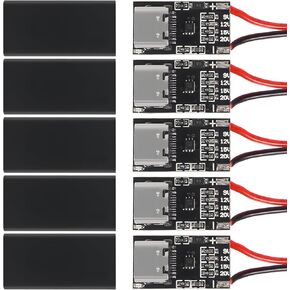 10PCS USB-C PD Trigger Board Module PD/QC Decoy Board Fast Charge USB Type-c to 12v High Speed Charger Power Delivery Boost Module
KWD 7
10PCS USB-C PD Trigger Board Module PD/QC Decoy Board Fast Charge USB Type-c to 12v High Speed Charger Power Delivery Boost Module
KWD 7
 Battery Protection Board,10S 36V 30A Cell Battery Protection BMS PCB Board with Balance Function
KWD 14.500
Battery Protection Board,10S 36V 30A Cell Battery Protection BMS PCB Board with Balance Function
KWD 14.500