- Shopping, made easy.
- /
- Get the app!
PROFICETIK MAKE YOUR LIFE PERFECT
PROFICETIK ink and paper set Compatible with Selphy KP-108IN ink and paper set for photo printers: CP100, CP200, CP220, CP300, CP330, CP400, CP510, CP600, CP710, CP720, CP730, CP740, CP750, CP760, CP770, CP780, CP790, CP800, CP810, CP820, CP900, CP910, CP1000, CP1200,CP1201, CP1300 Wireless Compact Photo Printer.
Kindly Tips
1.Because each time you turn on/off the camera ,it will rotate the ribbon,So it will consumes a certain amount of ribbons if do that repeatly, Cause ribbon not enough to print all the photo paper. Therefore,in order to avoid this situation,you can Install the ribbon after turn on the printer and remove it when you finished the print,it can effectively avoid waste of ribbon!
2.Before printing, please make sure that the size of the ink cartridge and the paper are the same (for example, 6 inches). If the size does not match, the printer will not be able to print.
3.The surface of the paper is coated with a special film, which is combined with the sublimation technology and must be used exclusively, cannot be replaced with ordinary inkjet paper, which may cause Ink cassettes, photo paper or machine damaged.
4.Photo paper only can print once,Do not put it in second time.There is a layer of film on top that can only be heated once,If put it in second time,It will Blow the ribbon and get it inside the printer ,So will easy to break the machine.
5.To avoid fingerprint remaining, holding edge of the photo paper,Do not touch the print side of the paper.
PROFICETIK photo paper set can keep the Color of the photo Bright for a Long Lasting, keep your good memories.
 HP Envy Inspire 7955e Wireless Color All-in-One Printer with Bonus 6 Months Instant Ink with HP+ (1W2Y8A) and Advance Photo Paper,-Glossy, 4x12 in, 10 Sheets (49V51A)
KWD 59
HP Envy Inspire 7955e Wireless Color All-in-One Printer with Bonus 6 Months Instant Ink with HP+ (1W2Y8A) and Advance Photo Paper,-Glossy, 4x12 in, 10 Sheets (49V51A)
KWD 59
 Printworks Photo Paper, Gloss, 8.5in x 11in, 90 Sheets (3-Pack Bundle), 00543
KWD 9.500
Printworks Photo Paper, Gloss, 8.5in x 11in, 90 Sheets (3-Pack Bundle), 00543
KWD 9.500
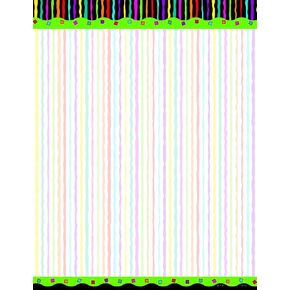 BARKER CREEK Designer Computer Paper, Moroccan, 8.5" x 11", Decorative Printer Paper, Stationery, 50 Sheets per Pkg, Home, School and Office Supplies (734)
KWD 4.500
BARKER CREEK Designer Computer Paper, Moroccan, 8.5" x 11", Decorative Printer Paper, Stationery, 50 Sheets per Pkg, Home, School and Office Supplies (734)
KWD 4.500
 Dye Sublimation Paper Roll 36in x 328ft Heat Transfer Paper Wide Format Sublimation Transfer Paper Roll Compatible with Inkjet Printer
KWD 32
Dye Sublimation Paper Roll 36in x 328ft Heat Transfer Paper Wide Format Sublimation Transfer Paper Roll Compatible with Inkjet Printer
KWD 32