- Shopping, made easy.
- /
- Get the app!
Introduction of Wooden Alarm Clock:
(1)Function (key) setting: (Please refer to the manual in the box) In the normal display state, press and hold the SET button for 3 seconds, the display will flash.The setting order is: Year-Month-Day->12H/24H->Hour->Minute->Alarm (A1-Hour-Minute,A2-Hour-Minute, A3-Hour-Minute) > Voice Control Mode.
(2) Display mode switch:The secret was to press the SET button, You can switch between the two display modes by pressing the SET button.
DP-1 (display mode 1: will cycle through time, date and temperature over and over again. )
DP-2 (display mode 2:will always display the time.)
(3)Temperature Fahrenheit switch:Press button “UP” for 1 second to transform ℃ to ℉ or ℉ to ℃.
(4)Brightness switch: Press and hold the “Up”button for 3 seconds to enter the brightness adjustment. display "L3",It is the brightest brightness,Then short press the down button, display "L2", brightness decrease, short press the down button again, display "L1", brightness decrease again, press the up button to increase brightness.
(5)Sound Control switch: Short press the DOWN button, "ON:Sd" means sound control is on, "--:Sd" means sound control is off, and enter constant brightness mode.
◆Any mistake or badness caused by improper operation could by renewed by button“RESET”.
Package Contents
1 × Digital Wooden Alarm Clock
1 × USB Cable
1 × User Manual
NOTE: To make the clock always display the time, please DOUBLE press the “DOWN” button to get it into standard mode. Set the value to “--:sd” to turn off the sound control mode. USB outlet powered is recommended for daily use. Batteries are for back-up or travel use. With the LED bulbs, the digital clock consumes more power and can drain batteries out quickly.
 Plymor Round 5mm Beveled Glass Mirror, 5 inch x 5 inch (Pack of 2)
KWD 10
Plymor Round 5mm Beveled Glass Mirror, 5 inch x 5 inch (Pack of 2)
KWD 10
 Sheer Curtains, Smooth and Soft Rod Pocket Filmy Curtains Weaken Sunlight, 52 inch Wide by 84 inch Length, Set of 2 Panels, White
KWD 10
Sheer Curtains, Smooth and Soft Rod Pocket Filmy Curtains Weaken Sunlight, 52 inch Wide by 84 inch Length, Set of 2 Panels, White
KWD 10
 Decor 12''x8'' Retro Bathroom Quotes Tin Sign Wall Decor, Funny Dog Pit Bull Bath Soap Tin Sign, Unique Wash Your Paws Bath Signs For Home Dorm Hotel Bathroom Wall Decor Idea For Friends
KWD 2
Decor 12''x8'' Retro Bathroom Quotes Tin Sign Wall Decor, Funny Dog Pit Bull Bath Soap Tin Sign, Unique Wash Your Paws Bath Signs For Home Dorm Hotel Bathroom Wall Decor Idea For Friends
KWD 2
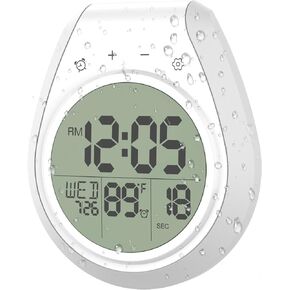 USAOSHOP Digital Bathroom Clock Shower Wall Clock with Timer Waterproof Kitchen Shower Timer with Alarm, Indoor Temperature Large Display Month Day Time Suction Cup Hanging Hole Clock
KWD 9.500
USAOSHOP Digital Bathroom Clock Shower Wall Clock with Timer Waterproof Kitchen Shower Timer with Alarm, Indoor Temperature Large Display Month Day Time Suction Cup Hanging Hole Clock
KWD 9.500