- Shopping, made easy.
- /
- Get the app!
Firmware upload
1.With your windows PC
Step 1: Connect 24V (Power on the board)
Step 2: Connect USB-C cable to your Klippe device (usually RaspberryPi)
Step 3: Push and hold the BOOTSEL button
Step 4: Push the RST button and hold 0.5 seconds
Step 5: Release the RST button, after 3 seconds, Release the bootsel button
Step 6: RPI-RP2 folder will show up on your computer, copy your built firmware klippe.uf2 to the folder.
2. With your Pi
Thanks for mk-maddin's work:
Connecting the board and bring it into flash mode
Step 1: Connect 24V (Power on the board)
Step 2: Connect USB-C cable to your Klippe device (usually RaspberryPi)
Step 3: Push and hold the BOOTSEL button
Step 4: Push the RST button and hold 0.5 seconds
Step 5: Release the RST button, after 3 seconds, Release the bootsel button
The more detail please reference FYSETC-ERB on Github.

 -23%
FYSETC 3D Printer Parts Voron0.2 Pro 1.3 inch OLED Screen Smart Display Controller NO Printing Cover Compatible with VoronV0 0.2 Pro Raspberry Pi 3 B+ Mainboard
KWD 8.500
-23%
FYSETC 3D Printer Parts Voron0.2 Pro 1.3 inch OLED Screen Smart Display Controller NO Printing Cover Compatible with VoronV0 0.2 Pro Raspberry Pi 3 B+ Mainboard
KWD 8.500
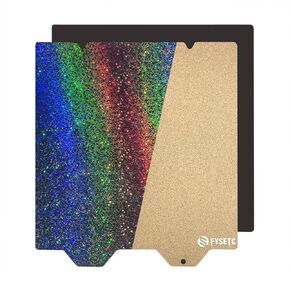 V0.1 120x120mm Upgrade PEY Build Plate for Voron0 3D Printer Platform: FYSETC Newest Colorful Smooth PEY -Textured PEI Dual Sides Spring Steel PEI Sheet with Sticker Removable Print Bed for Voron0.2
KWD 7
V0.1 120x120mm Upgrade PEY Build Plate for Voron0 3D Printer Platform: FYSETC Newest Colorful Smooth PEY -Textured PEI Dual Sides Spring Steel PEI Sheet with Sticker Removable Print Bed for Voron0.2
KWD 7
 -18%
FYSETC Anycubi Mega Pro Extruder Cable Replacement: Upgrade 1.3M/51inch 14Pin - 2x7-2.0mm Pitch Extruder Tranfer Board Connecting Wire Compatible with Mega S Mega X Mega 3D Printer Accessory
KWD 7
-18%
FYSETC Anycubi Mega Pro Extruder Cable Replacement: Upgrade 1.3M/51inch 14Pin - 2x7-2.0mm Pitch Extruder Tranfer Board Connecting Wire Compatible with Mega S Mega X Mega 3D Printer Accessory
KWD 7
 FYSETC 3D Printer Build Plate 165x165 - Ender 2 Pro Upgrade PET Print Bed - 165mm Spring Steel Sheet Only: Smooth PET Textured PEI Platform No Magntic Base Fit FlashFoge Adventurer 3 LuzBot Mini 2
KWD 6.500
FYSETC 3D Printer Build Plate 165x165 - Ender 2 Pro Upgrade PET Print Bed - 165mm Spring Steel Sheet Only: Smooth PET Textured PEI Platform No Magntic Base Fit FlashFoge Adventurer 3 LuzBot Mini 2
KWD 6.500