- Shopping, made easy.
- /
- Get the app!
What is this?
This M.2 to USB Adapter is used for converting an M.2 SSD to a standard USB interface. It allows you to use these types of SSD with systems that have USB ports, providing compatibility and flexibility in storage options.
What will I get?
The Ethernet Port, we provide here, is in size of:
Color: Black
Fit for: 2230/2242/2260/2280 SSD
Card Size: 99 x 67 x 4.8mm/3.9 x 2.64 x 0.19-inch (L*W*H)
Cable Length: 270mm/10.63-inch
In the package of: 1 x M.2 to USB Adapter, 3 x Screws, 1 x Screwdriver, 1 x Nut
Are there any advantages of the product?
The adapter supports data transfer rates of up to 6Gbps, ensuring speedy and reliable file transfers and system responsiveness(The actual transfer speeds depend on the capabilities of the SSD and computer interface).
How to use it?
Simple plug-and-play installation, no additional drivers or software required.
What should I notice?
Depending on the power requirements of your SSD, you may need to ensure that the system can provide sufficient power through the USB interface or an additional power connector if required by the adapter.
 Samsung Micro 64GB Evo Plus Memory Card for Samsung Phone Works with Galaxy A20s, A20, A10, A70 (MB-MC64KA) SDXC Class 10 A1 UHS-I Card Bundle with (1) Everything But Stromboli MicroSD & SD Reader
KWD 5.500
Samsung Micro 64GB Evo Plus Memory Card for Samsung Phone Works with Galaxy A20s, A20, A10, A70 (MB-MC64KA) SDXC Class 10 A1 UHS-I Card Bundle with (1) Everything But Stromboli MicroSD & SD Reader
KWD 5.500
 -24%
Nextbase 32GB U3 Micro SD Memory Card - with Adapter - Compatible with Nextbase in-Car Dash Cams Series 1 and 2
KWD 6.500
-24%
Nextbase 32GB U3 Micro SD Memory Card - with Adapter - Compatible with Nextbase in-Car Dash Cams Series 1 and 2
KWD 6.500
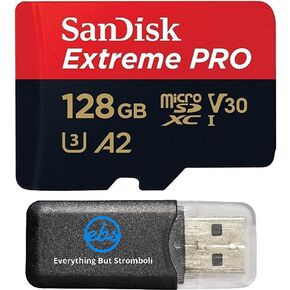 128GB Sandisk Micro SDXC Extreme Pro 4K works with Samsung Galaxy S8, S8 Plus, S8 Note, S7, S7 Edge MicroSD TF Flash Memory Card 128G Class 10 with Everything But Stromboli Card Reader
KWD 11
128GB Sandisk Micro SDXC Extreme Pro 4K works with Samsung Galaxy S8, S8 Plus, S8 Note, S7, S7 Edge MicroSD TF Flash Memory Card 128G Class 10 with Everything But Stromboli Card Reader
KWD 11
 SanDisk Ultra 256GB Memory Card Works with Samsung Tab A7 Lite, Tab S7 FE, Tab S7 FE 5G Galaxy Tablet (SDSQUA4-256G-GN6MN) UHS-I Bundle with (1) Everything But Stromboli SD & MicroSDXC Card Reader
KWD 11.500
SanDisk Ultra 256GB Memory Card Works with Samsung Tab A7 Lite, Tab S7 FE, Tab S7 FE 5G Galaxy Tablet (SDSQUA4-256G-GN6MN) UHS-I Bundle with (1) Everything But Stromboli SD & MicroSDXC Card Reader
KWD 11.500