- Shopping, made easy.
- /
- Get the app!
Specification:
Type: DIY Recording Box
Recording playback time: 2 minutes
Battery pack: 3 * 1.5V AAA batteries (NOT Included)
Play : Press the to start playing the recorded sound (black with line)
Record : red with line
Power cable length: Approx. 130MM (Manual welding, dimensional deviation ±10mm)
Recording box size: Approx. 68 * 61 * 25MM/2.7*2.4*1.0 in
Package list:
1 * Recording Box
Note:
1. Please note that there is NO battery in the package.
2. Please allow slight error due to manual measurement.
3. Different monitor colors may be different. Thanks for your kind understanding.
Instructions:
Q1. How to record?
A: Recording and playback operations:
Press the recording , hear the "DI" sound to release the recording , then speak to the microphone within 5-10 cm to start recording, press the recording again, hear the "DIDI" sound then release the recording , indicating the recording is completed. Then press the play again to play the currently recorded sound. During the playback process, press the play again to stop playing the sound.
Q2. If we recorded the wrong voice, can we re-record it?
A: Yes, you can press the record to re-record.
Q3. How to delete the recording?
A: Press and hold the record , do not record, when you hear the "DI" sound, release your hand. Then press the record to re-record.
4. The with the red wire is the recording , and the with the black wire is the playback .
 Module - 16MB Push Button Activated Sound Module with Speaker, Type-C Cable, and Easy Recording Capability16 Minutes for Personalized Greetings, DIY Projects, and Holiday Crafts (Blue)
KWD 5.500
Module - 16MB Push Button Activated Sound Module with Speaker, Type-C Cable, and Easy Recording Capability16 Minutes for Personalized Greetings, DIY Projects, and Holiday Crafts (Blue)
KWD 5.500
 Jensen CR-100 Retro Portable AM/FM Radio Personal Cassette Player Compact Lightweight Design Stereo AM/FM Radio Cassette Player/Recorder & Built in Speaker (Red) (Limited Edition)
KWD 21
Jensen CR-100 Retro Portable AM/FM Radio Personal Cassette Player Compact Lightweight Design Stereo AM/FM Radio Cassette Player/Recorder & Built in Speaker (Red) (Limited Edition)
KWD 21
 Bird Recording Observing Listening Device Telescope,5 Hours Long Recording,Listen and Observed to Upto 320ft Long Range Bionic Ear Electronic Listenin
KWD 24.500
Bird Recording Observing Listening Device Telescope,5 Hours Long Recording,Listen and Observed to Upto 320ft Long Range Bionic Ear Electronic Listenin
KWD 24.500
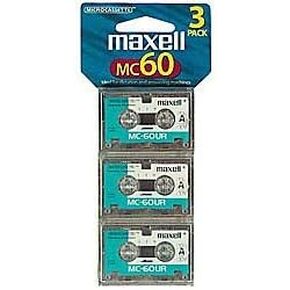 Maxell(R) Microcassette Tape, 60-Minute, Pack of 3
KWD 8.500
Maxell(R) Microcassette Tape, 60-Minute, Pack of 3
KWD 8.500