- Shopping, made easy.
- /
- Get the app!
Part number:TPN-W136 L19528-001
Compatible With HP Envy x360 13-AH 13-AG TPN-W136 L19528-001 Laptop Rubber Bottom Feet Strips
Envy 13-AH0001CA
Envy 13-AH0003CA
Envy 13-AH0004CA
Envy 13-AH0010NR
Envy 13-AH0034CL
Envy 13-AH1025CL
【for hp laptop rubber feet Product size】
Length: 26.5 cm (10.43 inch)
Width: 0.6 cm (0.24 inch)
Thickness: 0.2 cm (0.08 inch)
Easy to use: The adhesive on the Bumper Feet Strips of the release liner ensures that they are firmly attached to the bottom base of the laptop or Ultrabook.
You can find the Model type of your device on your device and / or in the settings.
Laptop Rubber Feet Strips Replacement Tutorial
1. Choose a suitable Rubber Feet Strips
Rubber foot pads are more durable and have a longer lifespan. Long service life, not easily detached
2.Remove the old foot Pads
You can use a pointed knife or a thin pair of pliers to slowly pry off the old Rubber Feet Strips. Be careful not to forcefully pry open with hard objects to avoid damaging the body. horoughly clean and present the original shape for proper installation.At the same time, it is necessary to clean the back of the machine to ensure that the new foot pads are tightly attached to the bottom
3.Repalacement new rubber feet strips.
Prepare a new laptop Rubber Feet Strips, place it in the same position as the old one, and then slowly press it down that it can be firmly adhered at every position.
Matters needing attention
1.When disassembling and installing, pay attention to gentle handling to avoid damaging the position of the body and screws.
2. Check the model of your laptop to avoid purchasing the wrong Rubber Feet Strips.
3. After installing the new foot mat, clean the machine to ensure better adhesion of the new Rubber Feet Strips.
 4PCS Rubber Foot Feet Bottom Base Cover Replacement for HP 820 G5 G6 830 G5 G6 840 G5 G6 850 G5 G6 725 G5 G6 745 G5 G6 735 G5 G6 Laptop Bottom Case Nonskid Silicone Bumper Rubber
KWD 4.500
4PCS Rubber Foot Feet Bottom Base Cover Replacement for HP 820 G5 G6 830 G5 G6 840 G5 G6 850 G5 G6 725 G5 G6 745 G5 G6 735 G5 G6 Laptop Bottom Case Nonskid Silicone Bumper Rubber
KWD 4.500
 Laptop Camera Webcam Board Replacement for Dell Ins-piron 5401 5402 5501 5390 5391 5502 5400 5406 7490 7306 7405 7506 7706 2-in-1/14 7490/Vostro 5590 V5590 HK46K 0HK46K
KWD 6
Laptop Camera Webcam Board Replacement for Dell Ins-piron 5401 5402 5501 5390 5391 5502 5400 5406 7490 7306 7405 7506 7706 2-in-1/14 7490/Vostro 5590 V5590 HK46K 0HK46K
KWD 6
 Laptop Replacement Camera Webcam Module Board 0F43K8 F43K8 for DELL Ins-piron 17 (7786) 2-in-1
KWD 14.500
Laptop Replacement Camera Webcam Module Board 0F43K8 F43K8 for DELL Ins-piron 17 (7786) 2-in-1
KWD 14.500
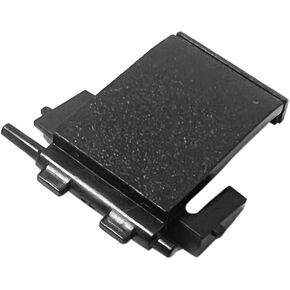 RJ45 Ethernet LAN Port Flip Door/Cap Case Cover for Dell Latitude 5500 5501 5502 5505 5509 5510 5511 Precision 3540 3541 3542 3550 3551(Black)
KWD 8.500
RJ45 Ethernet LAN Port Flip Door/Cap Case Cover for Dell Latitude 5500 5501 5502 5505 5509 5510 5511 Precision 3540 3541 3542 3550 3551(Black)
KWD 8.500