- Shopping, made easy.
- /
- Get the app!
NOTICE:
1.Trial and error is essential: Each heat press, batch of ink and substrate will react a little differently. Printer setting, paper, ink, transfer time and temperature, substrate all play a role in the color output.
2.Suitable Materials: Use only on light-colored or white polyester fabrics and polyester-coated items. Ensure hard objects are properly coated.
3.Color Accuracy: Colors after printing may look dull. After sublimation the colors will look much more vivid. Please finish sublimation and see the color result before change any setting.
4.Storage: Please Avoid storing in high temperature, heavy wet and direct sunlight.
5.Prevent Blowouts: Uneven heating, excessive pressure, or overheating can cause blowouts. Use a Teflon pad to cover your transfer to minimize temperature variations.
6.Printer Settings: No ICC setting needed. Set paper to high-quality plain paper and quality to high. Under "More Options," select "Custom" for color correction, then choose "Advanced" and select "ADOBE RGB" for color management with a 2.2 Gamma.
Design, Print, Press! Easy to Transfer!
STEP 1:
Design the image.
Use ink-jet printer with sublimation ink.
Choose "Mirror Printing" setting, print on the white side. Must Sublimation ink !
STEP 2:
Print on the white side.
The color looks dull on sublimation paper and vivid after transfer.
STEP 3:
Choose the temperature, time and pressure setting, preheat the machine.
STEP 4:
After the pressing process finished, peel the transfer paper, finished.
 PlotterPaper CAD Paper Rolls 24’’ x 150’ (4 Pack) 20 lb. Uncoated 96 Bright White Paper on a 2’’ Core, 75 GSM Plotter Paper For Engineers, Architects, Copy Service Shops w/Inkjet Printers
KWD 23
PlotterPaper CAD Paper Rolls 24’’ x 150’ (4 Pack) 20 lb. Uncoated 96 Bright White Paper on a 2’’ Core, 75 GSM Plotter Paper For Engineers, Architects, Copy Service Shops w/Inkjet Printers
KWD 23
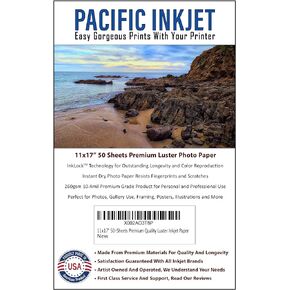 11x17 50 Sheets Professional Quality Luster Inkjet Photo Printing Paper 10.4mil 260gsm For Photo Prints with Your Inkjet Printer (11-x-17-inch)
KWD 25
11x17 50 Sheets Professional Quality Luster Inkjet Photo Printing Paper 10.4mil 260gsm For Photo Prints with Your Inkjet Printer (11-x-17-inch)
KWD 25
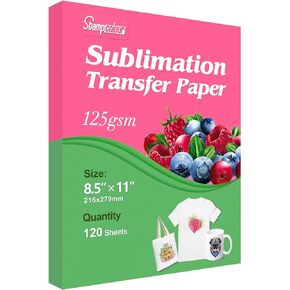 Sublimation Paper Heat Transfer Paper 8.5x11 inch A4 120 Sheets for Any Epson HP Canon Sawgrass Inkjet Printer with Sublimation Ink for Mug, T-shirt,Light Fabric DIY 125gsm
KWD 6
Sublimation Paper Heat Transfer Paper 8.5x11 inch A4 120 Sheets for Any Epson HP Canon Sawgrass Inkjet Printer with Sublimation Ink for Mug, T-shirt,Light Fabric DIY 125gsm
KWD 6
 Bleidruck Crystal Clear Sticker Paper 25 Sheets A4 Size (8.25" x 11.7") Printable Vinyl Sticker Paper Transparent Vinyl Sticker Paper for Inkjet/Laser Printer Cricut Compatible
KWD 4.500
Bleidruck Crystal Clear Sticker Paper 25 Sheets A4 Size (8.25" x 11.7") Printable Vinyl Sticker Paper Transparent Vinyl Sticker Paper for Inkjet/Laser Printer Cricut Compatible
KWD 4.500