- Shopping, made easy.
- /
- Get the app!
Specifications
Still Mode speed range: 5 to 199 Km/h (3 to 150 mph)
When in Still Mode, speeds lower than five km/h will not be recorded. For example, if a baseball player throws a ball, the sensor can record the ball's speed even it is lower than 40 km/h. However; in the Move Mode and the object's speed must be higher than 40 km/h in order for the sensor to record the speed.
Move Mode speed range: 40 to 199 Km/h (25 to 150 mph)
When in Move Mode, speeds lower than 40 km/h will not be recorded. This feature prevents the sensor recording the speed of the player rather than the object. For example, if a soccer player runs towards the ball to kick it, it is impossible to run faster than 40km/h. However, the ball's speed will be faster than 40km/h. If Still Mode is used, the sensor may record the player's movement speed, not that of the ball. Using Move Mode ensures that the sensor records the ball's speed only.
Distance from the sensor (goal or net) to the object or player: Approximately max. 12 meters (40 ft.) and min. 1 meter. Battery requirement: Five AA batteries (not included)
Instructions for use
1.Push "On/Off" button to start and stop the device.
2.Push 〃KPH or MPH〃 button to choose a unit of measurement. The LED light will indicate your choice.
3.Push "Voice" button to have the speaker announce the speed. Push again to switch off.
4.Push "Still/Move" button to choose a mode. When the display reads F0, it is in "Still Mode”. When the display reads Fl, it is in "Move Modew. Throwing a handball or making a tennis serve is considered "Still Mode” as the body movement speed is relatively low. Ice hockey shooting, a golf swing or kicking a football from running is considered "Move Mode”.
5.Push the "REC" button to view the last ten speeds recorded.
Suggestions
1.Always place the Sports Speed Sensor behind a goal or net. Make sure that the target area, goal or net
 PuttOut Pro Golf Putting Mat
KWD 46
PuttOut Pro Golf Putting Mat
KWD 46
 Golf Putting Alignment Mirror,Portable Golf Putting Training Aid,for Golf Putting Practice for Beginners Effective Putting Aid and Golf Trainer,Golf Putting Mirror Size 12"L x 6"W
KWD 5
Golf Putting Alignment Mirror,Portable Golf Putting Training Aid,for Golf Putting Practice for Beginners Effective Putting Aid and Golf Trainer,Golf Putting Mirror Size 12"L x 6"W
KWD 5
 2Pcs Golf Swing Training Grip, Golf Training Grip Right Hand ,Aid Golf Train Accessories,Help beginners, women and children better grasp the correct Grip Posture
KWD 5.500
2Pcs Golf Swing Training Grip, Golf Training Grip Right Hand ,Aid Golf Train Accessories,Help beginners, women and children better grasp the correct Grip Posture
KWD 5.500
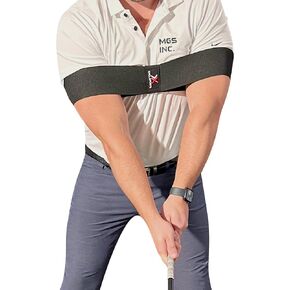 My Golfing Store Swing Correcting Posture Motion Fixer Power Band, Training Aids, Arm Band for Easy Swing.
KWD 5
My Golfing Store Swing Correcting Posture Motion Fixer Power Band, Training Aids, Arm Band for Easy Swing.
KWD 5