- Shopping, made easy.
- /
- Get the app!
Parameters:
Input Voltage: DC 4-40V, error ±0.1V(Note: digital display dose not work when input voltage is under 4V)
Output Voltage: DC 1.25V - 37V
Output Current: 3A(Max). It is recommended to use under 2A
Size: 6.6x3.9x1.8CM
Weight: 22g
NOTE: When using high power, please add a heat sink to the power supply chip.
Fuction:
Built in over-temperature protection function
Built in current limit function
Built in output short-circuit protection function
How to Use
1. Press the button in 1 second so that "in" LED lighted, the voltmeter shows the value of input voltage.
2. Press the button in 1 second again so that "out" LED lighted, the voltmeter shows the value of output voltage.
3. Rotate the top screw of potentiometer clockwise to boost the value of the output voltage, anti clockwise to reduce it.
4. Long press the button between 1 and 4 seconds to turn off the voltmeter.
How to adjust accuracy of input/output voltage
(for the person who need a highly accurate value of number)
1. Long press the button for more than 4 seconds, then release, voltmeter and "in" LED flash in synchronization entering into the input voltage calibration mode.
2. Press the button in 1 second to adjust the value (range from -0.5~0.5V, positive means to rises units, negative means to minus units) (Due to a unit is less than 0.1V, so you have to continuously press 1 to 5 times till the voltmeter change 0.1V).
3. Long press the button for more than 2 seconds and then release to enter the output voltage calibration mode.
4. After calibration, long press the button for more than 2 seconds all parameters will be saved automatically and back to the voltage display.
Package Included:
2 x LM2596s DC Buck Converter

 6 Pack MELIFE Type-C USB-C PD 9V DC Fixed Voltage Power Trigger Module 5A Type-C Female Input Module
KWD 5.500
6 Pack MELIFE Type-C USB-C PD 9V DC Fixed Voltage Power Trigger Module 5A Type-C Female Input Module
KWD 5.500
 WMYCONGCONG 5 PCS Mini DC-DC Buck Converter 3A Power Adjustable Step-Down Module 4V 12V 24V to 5V 3A
KWD 5
WMYCONGCONG 5 PCS Mini DC-DC Buck Converter 3A Power Adjustable Step-Down Module 4V 12V 24V to 5V 3A
KWD 5
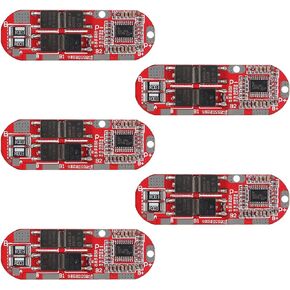 5PCS BMS 5S 25A 21V Battery Protection Board for Lithium Battery Protection Circuit Charging Board Module Integrated Circuits.
KWD 14
5PCS BMS 5S 25A 21V Battery Protection Board for Lithium Battery Protection Circuit Charging Board Module Integrated Circuits.
KWD 14
 Maxmartt Step Down Converter Waterproof DC Buck Converter for Car AC 12V 24V to DC 5V Buck Converter AC-DC Step Down Power Supply Module
KWD 5.500
Maxmartt Step Down Converter Waterproof DC Buck Converter for Car AC 12V 24V to DC 5V Buck Converter AC-DC Step Down Power Supply Module
KWD 5.500