- Shopping, made easy.
- /
- Get the app!
Features and Specs
The 10.1" LCD display is an IPS LCD display which connects to the RPI through the HDMI FPC cable.
The Physical resolution of LCD display is 1280*800.
It has 5 point capacitive touchscreen and connects to RPI1,2,3 via PI3 USB board or to RPI4 via PI4 USB board..
It has 2x3W speakers.
It is compatible with RPI 1 model A+ B+/ PI 2 model B/PI 3 model A+ B B+/PI 4 model B nd 2B.
It is powered by the USB TypeC socket and the RPI is powered by the display. Connect RPI1,2,3 with micro usb board, and connect RPI4 with USB Typec board..
Package Includes
1 x 10.1 inch hdmi display with 3D print case and 2 brackets
1 x TypeC USB cable
4 x pcb(micro usb power board, typeC usb power board, usb board for RPI3, usb board for RPI4)
1 x XH2.54 2Pin cable
1 x touch pen
4 x M2.5x5 screw
1 x HDMI FPC board and FPC cable for RPI1,2,3
1 x Micro HDMI FPC board and FPC cable for RPI4
1 x straight screwdriver
2 x 3d print stand
1 x user manual
How to set when Raspbian is not showing
When use RPI4, make sure that VC4-KMS-V3D is prohibited in config.txt
#dtoverlay = VC4-KMS-V3D
Connect to Raspberry pi, Modify /boot/config.txt
hdmi_force_hotplug=1
hdmi_ignore_edid=0xa5000080
hdmi_group=2
hdmi_mode=87
hdmi_cvt 1280 800 60 3 0 0 0
hdmi_drive=2
Connect to PC
If it cannot be displayed, please select this refresh rate as 59.940Hz
 Mobile Pixels New Trio Portable Monitor, 13.3 '' 1080P FHD, Triple Monitor for Laptop, Plug and Play, Built-in Kickstand, Optional Magnets, Support Wins/Mac/Android/Switch, Work with 13-14.5" Laptops
KWD 173.500
Mobile Pixels New Trio Portable Monitor, 13.3 '' 1080P FHD, Triple Monitor for Laptop, Plug and Play, Built-in Kickstand, Optional Magnets, Support Wins/Mac/Android/Switch, Work with 13-14.5" Laptops
KWD 173.500
 GreenTouch 15.6 Inch 10 Points Open Frame Touch Display, Industrial PCAP Touchscreen Monitor, VGA+HDMI+DVI Port - 16:9
KWD 68.500
GreenTouch 15.6 Inch 10 Points Open Frame Touch Display, Industrial PCAP Touchscreen Monitor, VGA+HDMI+DVI Port - 16:9
KWD 68.500
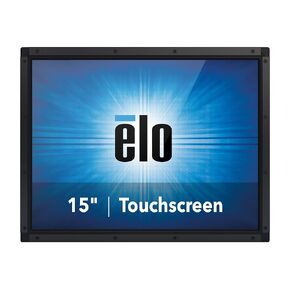 -12%
Elo Touch E326738, 1590L, 15-Inch LCD (Led Backlight), Open Frame, Hdmi, Vga and Display Port Video Interface, Intellitouch, USB and Rs232 Touch Controller Interface
KWD 174.500
-12%
Elo Touch E326738, 1590L, 15-Inch LCD (Led Backlight), Open Frame, Hdmi, Vga and Display Port Video Interface, Intellitouch, USB and Rs232 Touch Controller Interface
KWD 174.500
 Laptop Screen Extender, 15.6" Folding Portable Monitor for Laptop, 1080P FHD IPS Triple Monitor Extension for Laptop with Windows MacOS, One Cable/340° Rotation/VESA Mountable/Ergo Design
KWD 145
Laptop Screen Extender, 15.6" Folding Portable Monitor for Laptop, 1080P FHD IPS Triple Monitor Extension for Laptop with Windows MacOS, One Cable/340° Rotation/VESA Mountable/Ergo Design
KWD 145