- Shopping, made easy.
- /
- Get the app!
IMX219 Camera Module for Raspberry Pi 5, 8MP, MIPI-CSI Interface, 120°FOV (Field of view)
Specifications
PIXELS: 8MP
Sensor : IMX219
resolution: 3280 x 2464
CMOS size : 1/4 inch
Aperture (F) : 2.0
Focal length: 2.85mm
Field of view: 120°
DISTORTION : Lens Dimensions: 6.5x6.5mm
Screw holes: 4 x screw holes, used for attachment, provides 3.3V power output
Dimension: 25x24mm
Comes with Online Tutorial and Online Development Resource: n9.cl/up454m
Package Content
Pi5-IMX219 camera and with Pi5 CSI Flexible Cable 200mm.
Note: the RPi5 board is not included.
Hardware Connection Note:
To test the Camera, you need to connect a HDMI display or a DIS display for previewing.
The connectors of the DSI interface (display) and the CSI interface (camera) look the same, please take care of it when you connect the camera.
The CSI interface is placed between the Audio jack and the HDMI port. The CSI connector of Pi zero is beside the Power interface.
If you use the Compute Module, please check the actual place of the carrier board.
When Connects withRaspberry Pi 5, Place the metal surface of the FPC cable towards the wired network port, then connect to the CSI port. The Pi5 has two CSI ports; either port can be used for connection.
 Aluminium Alloy Case for Raspberry Pi 5, Pi5 Case with Dual Cooling Fans and 4PCS Heatsink Tape for Raspberry Pi 5 4GB/8GB (Raspberry Pi NOT Included)
KWD 6
Aluminium Alloy Case for Raspberry Pi 5, Pi5 Case with Dual Cooling Fans and 4PCS Heatsink Tape for Raspberry Pi 5 4GB/8GB (Raspberry Pi NOT Included)
KWD 6
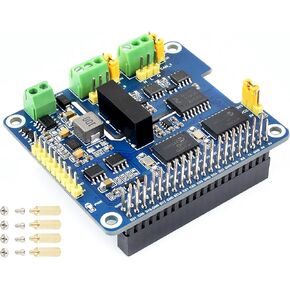 2-CH CAN HAT+ 2-Channel Isolated CAN Bus Expansion HAT for Raspberry Pi 5/4B/3B+/3B/2B/Zero 2W/Zero W/Zero WH,MCP2515 and SN65HVD230 Dual Chips HAT+ Standard Support Stacking with Other Modules
KWD 14
2-CH CAN HAT+ 2-Channel Isolated CAN Bus Expansion HAT for Raspberry Pi 5/4B/3B+/3B/2B/Zero 2W/Zero W/Zero WH,MCP2515 and SN65HVD230 Dual Chips HAT+ Standard Support Stacking with Other Modules
KWD 14
 4inch Capacitive Touch Screen IPS Display 480x480 Pixels, RGB Communication Interface, Compatible with Luckfox Pico Ultra Development Board
KWD 14.500
4inch Capacitive Touch Screen IPS Display 480x480 Pixels, RGB Communication Interface, Compatible with Luckfox Pico Ultra Development Board
KWD 14.500
 ESP32-S3 Development Board Onboard 8×8 RGB LED Matrix and QMI8658C Attitude Sensor, Supports W-i-F-i and Blue-Too-th LE,17 × Multi-Function GPIO Pins, Designed for AIoT Applications
KWD 6.500
ESP32-S3 Development Board Onboard 8×8 RGB LED Matrix and QMI8658C Attitude Sensor, Supports W-i-F-i and Blue-Too-th LE,17 × Multi-Function GPIO Pins, Designed for AIoT Applications
KWD 6.500