- Shopping, made easy.
- /
- Get the app!
Each board has 11 pins (9 IO pins plus power (+) and ground (-) pins), an on-off switch, and a built in battery socket. A Li-Po battery plugged into the socket will charge whenever the board is attached to a computer.
It has 9 digital input/output pins (of which 4 can be used as PWM outputs and 4 as analog inputs), an 8 MHz resonator, a micro USB connection, a JST connector for a 3.7V LiPo battery, and a reset button. It contains everything needed to support the microcontroller; simply connect it to a computer with a USB cable or power it with a battery to get started.
The LilyPad Arduino USB differs from previous LilyPad boards in that the ATmega32u4 has built-in USB communication, eliminating the need for a separate USB-to-serial adapter. This allows the LilyPad Arduino USB to appear to a connected computer as a mouse and keyboard, in addition to a virtual (CDC) serial / COM port.
This board has 11 pins (9 IO pins plus power (+) and ground (-) pins), an on-off switch, and a built in battery socket. A Li-Po battery plugged into the socket will charge whenever the board is attached to a computer. An orange charging light will glow while the battery is charging and turn off when charging is complete.
11 Total Pins
9 Digital IO Pins
4 Analog Input Pins
5 PWM Pins
Power: 2.75-5 Volts
Contents: 5 LilyPad ATmega324u
Look for these LilyPad Boards to make your project complete:
LilyPad Temperature Sensor (Search ASIN B072LPGL9B )
LilyPad Pixel Board (Search ASIN B01GQCJI1M )
LilyPad Light Sensor Module (Search ASIN B01GK0Z4SQ) -
LilyPad Tri-Color LED (Search ASIN B01GIOHRZ2 )
LilyPad Buzzer Board Module (Search ASIN B01GIN52O6 )
LilyPad Accelerometer (Search ASIN B01GIIC1J0 )
LilyPad Button Switch (Search ASIN B01GBOS910 )
LilyPad Coin Cell Battery Holder (Search ASIN B01BYGAY90 )
LilyPad Conductive Thread (Search ASIN B01CAY55O4)
 AMX3d Lilypad Development Main Board - The Silver Dollar Sized Arduino Compatible Designed for e-Textile and Wearable Projects– Power by Battery or USB Connector Cable.
KWD 8.500
AMX3d Lilypad Development Main Board - The Silver Dollar Sized Arduino Compatible Designed for e-Textile and Wearable Projects– Power by Battery or USB Connector Cable.
KWD 8.500
 ELECROW Crowpi2 Laptop for Raspberry Pi Learning, Programming Sensor Kit for Raspberry Pi 4 - Advanced Kit - Gray
KWD 149.500
ELECROW Crowpi2 Laptop for Raspberry Pi Learning, Programming Sensor Kit for Raspberry Pi 4 - Advanced Kit - Gray
KWD 149.500
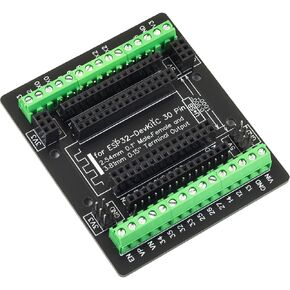 for ESP32 Super Breakout GPIO Expansion Board PCB 0.15" Pitch Terminal Block 3 Types Outputs for 30 Pins ESP32-DevKitC ESP-WROOM-32 …
KWD 8.500
for ESP32 Super Breakout GPIO Expansion Board PCB 0.15" Pitch Terminal Block 3 Types Outputs for 30 Pins ESP32-DevKitC ESP-WROOM-32 …
KWD 8.500
 Waveshare Dedicated Cooling Speed-Adjustable Fan Compatible with Jetson TX2 NX Module with Elastic Bracket and Height-Limited Screws
KWD 8.500
Waveshare Dedicated Cooling Speed-Adjustable Fan Compatible with Jetson TX2 NX Module with Elastic Bracket and Height-Limited Screws
KWD 8.500