- Shopping, made easy.
- /
- Get the app!
Steps for replacing the keyboard
1. It is necessary to remove the screws and cover to remove the base cover
2. Before installation, it is necessary to disconnect the battery to prevent damage to the computer
3. Unscrew the keyboard and disconnect all cables from the keyboard to the system board.
4. Connect the new keyboard component
Compatible With Dell Latitude 7400 3400 5400 7410 5401 5411 RN86F 0RN86F
 HSSDTECH Built in Camera Webcam Module Board Replacement for Dell Latitude 5400 5500 5401 5501 5510 5410 5420 E5420 5320 5520 7400/Precision 3551 Web Camera V976R 0V976R P80F 7JXD1
KWD 6.500
HSSDTECH Built in Camera Webcam Module Board Replacement for Dell Latitude 5400 5500 5401 5501 5510 5410 5420 E5420 5320 5520 7400/Precision 3551 Web Camera V976R 0V976R P80F 7JXD1
KWD 6.500
 GinTai LCD Screen Shaft Hinges Right + Left Set for MSI Stealth 17.3" GS75 MS-17G1 MS-17G2 MS-17G3 9SF/9SE/9SD/9SG8SE/8SF/8SG/10SD/10SES/10SGS/10SFS/WS75 9TJ 9TL 9TK
KWD 8.500
GinTai LCD Screen Shaft Hinges Right + Left Set for MSI Stealth 17.3" GS75 MS-17G1 MS-17G2 MS-17G3 9SF/9SE/9SD/9SG8SE/8SF/8SG/10SD/10SES/10SGS/10SFS/WS75 9TJ 9TL 9TK
KWD 8.500
 Deal4GO Internal Left & Right Speakers TDM2Y 0TDM2Y PK230012L00 Replacement for Dell Latitude 7420 E7420 P135G
KWD 7
Deal4GO Internal Left & Right Speakers TDM2Y 0TDM2Y PK230012L00 Replacement for Dell Latitude 7420 E7420 P135G
KWD 7
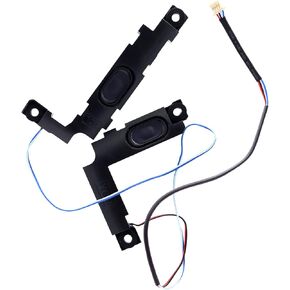 Deal4GO Internal Speaker PK23000VQ00 Replacement for Acer Aspire A315-33 A315-53 A515-51 A315-41 A615-51 A515-51G A315-53G A615-51G
KWD 6
Deal4GO Internal Speaker PK23000VQ00 Replacement for Acer Aspire A315-33 A315-53 A515-51 A315-41 A615-51 A515-51G A315-53G A615-51G
KWD 6