- Shopping, made easy.
- /
- Get the app!
This is the Left and Right Mouse Buttons with Touchpad bracket, compatible with the A1ienware M15 R2 R3 & R4, M17 R3 & R4 gaming laptops series.
Manufacturer Part Number(s):
D P/N: F8H8J, 0F8H8J, CN-0F8H8J. 2W2MP, 02W2MP, CN-02W2MP. TPP66, 0TPP66, CN-0TPP66.
Ribbon Flex Cable P/N: FDQ51 NBX0002MW00, F38VM, 0F38VM, CN-0F38VM.
Condition: Original and new condition without original box shipping
Installing the Touchpad:
1. Place the touchpad into the slot on the palm-rest assembly. (NOTE: Turn the computer over and open the display. Ensure that the touchpad is equally aligned along all four sides.)
2.Replace the four (M2x1.9) screws that secure the touchpad to the palm-rest assembly.
3. Connect the touchpad cable to the touchpad and close the latch. (NOTE: This step is only applicable when the touchpad cable is not being replaced.)
4.Fold down the keyboard cable.
5.Connect the keyboard cable to the keyboard-controller board and close the latch.
6. Connect the keyboard-controller board cable to the keyboard-controller board and close the latch.
Reference list of compatible with Dell Laptop Models:
- A1ienware M15 R2
- A1ienware M15 R3
- A1ienware M15 R4
- A1ienware M17 R3
- A1ienware M17 R4
What's in the Box
1x Touchpad Sensor Board w/ Flex Cable (Black)
4x screws
 Deal4GO 2nd Second SATA Hard Drive Cable HDD Cable NBX0002Q900 for Acer Predator Helios 300 PH315-53 PH315-53-7124 PH315-53-72DH
KWD 6
Deal4GO 2nd Second SATA Hard Drive Cable HDD Cable NBX0002Q900 for Acer Predator Helios 300 PH315-53 PH315-53-7124 PH315-53-72DH
KWD 6
 Deal4GO SD4.0 Reader Board T9YCN 0T9YCN Replacement for Dell OptiPlex 5000 5080 5090 SFF Small Form Factor Desktop
KWD 8.500
Deal4GO SD4.0 Reader Board T9YCN 0T9YCN Replacement for Dell OptiPlex 5000 5080 5090 SFF Small Form Factor Desktop
KWD 8.500
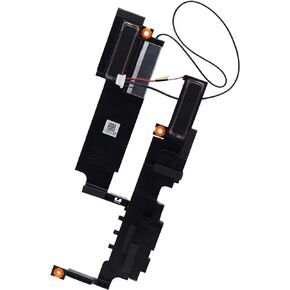 Deal4GO Internal Speaker Assembly GDKDT 0GDKDT PK230010O00 Replacement for Dell Latitude 9510 9520 E9510 E9520
KWD 7.500
Deal4GO Internal Speaker Assembly GDKDT 0GDKDT PK230010O00 Replacement for Dell Latitude 9510 9520 E9510 E9520
KWD 7.500
 Deal4GO Power Button Audio SD Card Reader I/O Board NS-C782 5C50S25046 Replacement for Lenovo IdeaPad 3-15IML05 3-15IIL05 3-15IGL05 3-15ARE05
KWD 5
Deal4GO Power Button Audio SD Card Reader I/O Board NS-C782 5C50S25046 Replacement for Lenovo IdeaPad 3-15IML05 3-15IIL05 3-15IGL05 3-15ARE05
KWD 5