- Shopping, made easy.
- /
- Get the app!
This is a high quality projector wick, high brightness, long life, excellent visual effects, so that you can experience the same hd images as the cinema at home.
Bulb model: NP07LP//LV-LP31
Working hours :3000-4000 hours
Warranty period :200 days
Bulb type: Projector Lamp Bulb with housing
Applicable model: for NEC NP300 NP400 NP500 NP500W NP600 NP300A NP410W NP510W NP610 NP610SG NP500WS NP510WS NP600S NP610S NP510WG NP500WSG NP510WSG NP510WSGEDU Canon LV-7375 LV-8300 LV-7370 LV-7275 LV-8310 LV-8215 LV-7385 with Housing
When to change projector bulbs:
When the projector indicator light flashes orange, the projected image becomes darker or blurrier than before.When the projector is on, the message to change the light bulb will appear on the screen. In order to get a good projection effect, it is recommended that you change the light bulb.
How to replace projector bulbs:
1. Turn off the projector and unplug the power cord
2. Let the projector cool for at least an hour. The bulb is very hot after use
3. Use a screwdriver to remove the screws from the lid and slide the lampshade open
Loosen the two screws holding the bulb in place
5. Hold the bulb and pull it out straight
6. Use the opposite steps to place the new bulb back in the projector and tighten the screws
7. Reinstall the lampshade and reset the life of the bulb
8. Installation is complete
Note:
1. Before purchase, please confirm that the bulb of this projector is compatible with the projector. If you cannot find the model of the projector on the page, please contact us
2. To avoid burns, allow the projector to cool for at least 60 minutes before changing the bulb
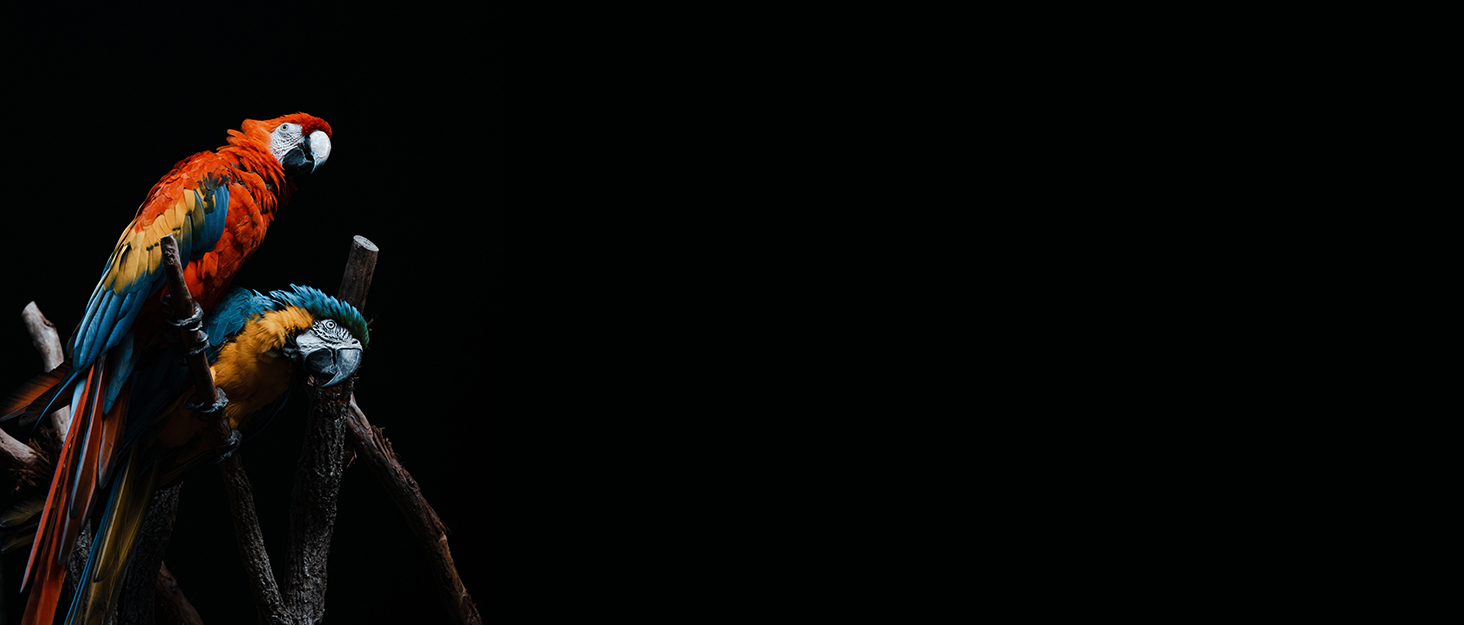
 CTBAIER for EPSON ELPLP69 PowerLite Home Cinema 5020ub 5030ub 5025ub 5010E 6030ub 6020UB 6010 4030 TW9200W TW9200 TW9000 TW8200 TW9100 TW7200 V13H010L69 Replacement Projector Lamp Bulb
KWD 25
CTBAIER for EPSON ELPLP69 PowerLite Home Cinema 5020ub 5030ub 5025ub 5010E 6030ub 6020UB 6010 4030 TW9200W TW9200 TW9000 TW8200 TW9100 TW7200 V13H010L69 Replacement Projector Lamp Bulb
KWD 25
 CTBAIER LMP-H201 LMP-H202 for Sony VPL-HW30AES HW30ES HW50ES HW55ES VPL-HW10 HW15 HW20 VW70 VW80 VW85 VW90ES GH10 VW95 Replacement Projector Lamp Bulb with Housing
KWD 16.500
CTBAIER LMP-H201 LMP-H202 for Sony VPL-HW30AES HW30ES HW50ES HW55ES VPL-HW10 HW15 HW20 VW70 VW80 VW85 VW90ES GH10 VW95 Replacement Projector Lamp Bulb with Housing
KWD 16.500
 CTBAIER ELP71 Hight Quality Replacement Projector Lamp for Epson ELPLP71 BrightLink 475Wi 480i 485Wi EB-470 475W 475Wi 480 480E 485W 485Wi 1410Wi 1400Wi PowerLite 470 475W 480 485W V13H010L71
KWD 13.500
CTBAIER ELP71 Hight Quality Replacement Projector Lamp for Epson ELPLP71 BrightLink 475Wi 480i 485Wi EB-470 475W 475Wi 480 480E 485W 485Wi 1410Wi 1400Wi PowerLite 470 475W 480 485W V13H010L71
KWD 13.500
 CTBAIER 330-6581 725-10229 Original Quality for DELL 1510X 1610X 1610HD KFV6M Replacement Projector Lamp Bulb with Housing
KWD 16.500
CTBAIER 330-6581 725-10229 Original Quality for DELL 1510X 1610X 1610HD KFV6M Replacement Projector Lamp Bulb with Housing
KWD 16.500