- Shopping, made easy.
- /
- Get the app!
NOTE:Before using the calculator, please insert one AAA batteries.
Key Functions:
1.[M+]: Memory Plus. Adds the number shown on the display to the number stored in the memory.
Example: 3*2 + 2*6. If you directly inputs these numbers to the calculator,you will see the wrong answer: 48. If you press [3*2], [M+], [2*6], [M+], then press [MR] once, you will get the right answer: 18.
2.[M-]: Memory minus. Subtracts the number shown on the display to the number stored in the memory.
3.[MR]: Memory Recall. Recall the current memory register value ( Effective before pressing MC key).
4.[MC]: Memory Clear. Clear the memory register (set to zero).
5.[GT]: Grand Total. Whenever the [=] key has been pressed, the result will be stored into the Grand Total Memory.
Example: If you want to calculate [2*3+3*5+6*8], press [2*3=], then [3*5=], then [6*8=]. Then press [GT], you will get the right answer [69].
6.[MU]: Calculating Gross Profit Margin (GPM).
Example: Enter [100] then press the [÷], then [15] then press the [MU] key, you will see 117.65 (100/(1-15%)).
7.[AC]: Clear all formats and zero.
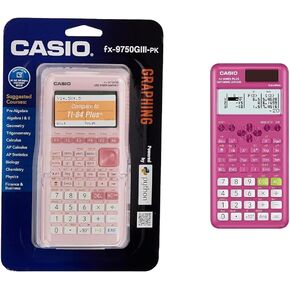 Casio fx-9750GIII Pink Graphing Calculator (fx-9750GIII-PK) & fx-300ESPLS2 Pink Scientific Calculator Small
KWD 27.500
Casio fx-9750GIII Pink Graphing Calculator (fx-9750GIII-PK) & fx-300ESPLS2 Pink Scientific Calculator Small
KWD 27.500
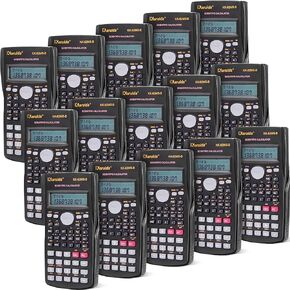 Flutesan 15 Pieces 2 Line Engineering Scientific Calculator Function Math Calculator Large Display for Student Teacher Classroom High School College School Business Offices Black
KWD 23
Flutesan 15 Pieces 2 Line Engineering Scientific Calculator Function Math Calculator Large Display for Student Teacher Classroom High School College School Business Offices Black
KWD 23
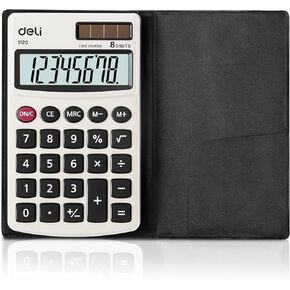 -14%
Calculator, Deli Standard Function Basic Calculators, Solar Battery Dual Power Office Calculator with Cover, Metal Panel
KWD 3
-14%
Calculator, Deli Standard Function Basic Calculators, Solar Battery Dual Power Office Calculator with Cover, Metal Panel
KWD 3
 -20%
Crystal Calculator Slim Elegant Design Office Home Electronics Dual Power Desktop Calculator, Solar 10 Bit Tilt LCD Display Tilt Design White (Crystal Calculator)
KWD 2
-20%
Crystal Calculator Slim Elegant Design Office Home Electronics Dual Power Desktop Calculator, Solar 10 Bit Tilt LCD Display Tilt Design White (Crystal Calculator)
KWD 2