- Shopping, made easy.
- /
- Get the app!
This KLEAWARTE HDMI ARC audio adapter converts the Optical/SPDIF and ARC(HDMI) audio signal to ARC , Optical/SPDIF, L/R port, 3.5mm headphone jack prot of the adapter. Its four audio outputs, Optical/SPDIF HDMI ARC L/R 3.5mm Jack Stereo, can work at the same time. It is designed for for home theater, teaching, training structure, conference room, home appliance and so on.
Connection and Operation:
1. Connect the ARC/HDMI port of the converter with the HDMI/ARC port of TV through HDMI cable.
Note: Please connect to the HDMI interface of TV with ARC mark, or there will be no audio output.
2. Connect the converter's optical interface with the optical interface of the TV through an optical fiber cable.
3. Connect to the amplifier system from Optical/SPDIF port, ARC port and L/R 3.5mm Jack port with optical fiber cable, coaxial cable or RCA cable and 3.5mm audio cable.
4. Connect to Sound Bar from the ARC/HDMI port with an HDMI cable.
5. Connect the USB power supply cable to the DC 5V interface of the converter.
6. Turn on the converter and switch to the corresponding channel by flipping the switch.
Product features:
1. Shell material: aluminum
2. Colour: black
3. Power supply interface: DC5.5
4. Weight: 0.37lb
Package includes:
1 x ARC Audio Extractor
1 x USB Power Cable
1 x Users Manual
 Horinktor 20pcs 74HC00N 74HC 74 Quad 2-Input NAND Gate High-Performance Silicon-Gate CMOS IC,DIP-14.
KWD 3.500
Horinktor 20pcs 74HC00N 74HC 74 Quad 2-Input NAND Gate High-Performance Silicon-Gate CMOS IC,DIP-14.
KWD 3.500
 Bridgold 10pcs IRF640 IRF640N IRF640NPBF N-Channel MOSFET, 18 A, 200 V,TO-220
KWD 3.500
Bridgold 10pcs IRF640 IRF640N IRF640NPBF N-Channel MOSFET, 18 A, 200 V,TO-220
KWD 3.500
 5PCS IRFB7446 IRFB7446PBF Power MOSFET TO-220
KWD 3
5PCS IRFB7446 IRFB7446PBF Power MOSFET TO-220
KWD 3
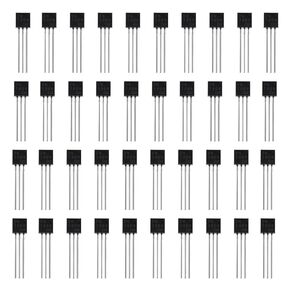 100x N-Channel 2N7000 MOSFET Transistor ESD Rated TO-92 0.3A 60V 3Pin International Rectifier Power for Home Industry and DIY
KWD 5
100x N-Channel 2N7000 MOSFET Transistor ESD Rated TO-92 0.3A 60V 3Pin International Rectifier Power for Home Industry and DIY
KWD 5