- Shopping, made easy.
- /
- Get the app!
Compatible with Anycubic Photon M3 Resin 3D Printers
Specification:
- Materials: High-quality PET material
- Light Transmittance: More than 95%
- Thickness: 0.10mm
- Will not affect the 405nm wavelength of ultraviolet rays through the protective film and curing the resin.
Installation Steps:
- Step 1: Tear off the stained screen protector and clean the curing screen with a tool kit.
- Step 2: Wipe screen with alcohol prep pad.
- Step 3: Wipe the screen with a dry wipe.
- Step 4: Use a dust absorber to remove fine dust.
- Step 5: Peel off the back of the screen protector. Align the protector with the edge of the screen and stick it from one end to the other with a plastic scraper. Get the installation carefully without air bubbles. If the shading tape around the screen is too large, you need to remove the shading tape install the protective film, and then reattach the shading tape.

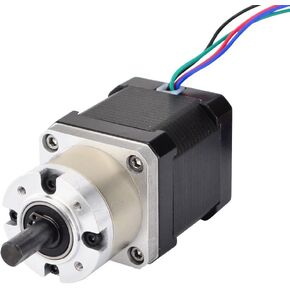 STEPPERONLINE Nema 17 Geared Stepper Motor Gear Ratio 5:1 3D Printer Extruder Motor DIY CNC Robotics
KWD 16.500
STEPPERONLINE Nema 17 Geared Stepper Motor Gear Ratio 5:1 3D Printer Extruder Motor DIY CNC Robotics
KWD 16.500
 24PCS Brass MK8 Nozzle Kits for Ender 2 Ender 3 Ender 3 v2 Ender 3 pro Ender 5 CR-10 3D Printer (0.4mm Nozzles*8, 0.2/0.6/0.8/1.0mm Nozzles*4, Cleaning Needles*10, Curved Tweezer*1)
KWD 4.500
24PCS Brass MK8 Nozzle Kits for Ender 2 Ender 3 Ender 3 v2 Ender 3 pro Ender 5 CR-10 3D Printer (0.4mm Nozzles*8, 0.2/0.6/0.8/1.0mm Nozzles*4, Cleaning Needles*10, Curved Tweezer*1)
KWD 4.500
 E3D Revo Rapid Change Nozzles - 0.60mm - ObXidian (RC-NOZZLE-OBX-0600-AS-SPK)
KWD 25.500
E3D Revo Rapid Change Nozzles - 0.60mm - ObXidian (RC-NOZZLE-OBX-0600-AS-SPK)
KWD 25.500
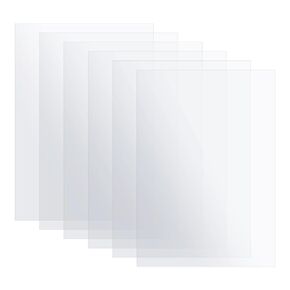 6PCS 260 * 200 * 0.15mm FEP Release Film for ELEGOO Mars 4, Mars 4 Ultra/Max, Saturn, Saturn S, Photon Mono X, Mono X 6K(S), Mono X2, M3, M3 Plus, Sonic Mini 8K, Mighty 4K LCD Resin 3D Printer
KWD 9.500
6PCS 260 * 200 * 0.15mm FEP Release Film for ELEGOO Mars 4, Mars 4 Ultra/Max, Saturn, Saturn S, Photon Mono X, Mono X 6K(S), Mono X2, M3, M3 Plus, Sonic Mini 8K, Mighty 4K LCD Resin 3D Printer
KWD 9.500