- Shopping, made easy.
- /
- Get the app!
Specification:
Effective Pixel: 2 Million
Frame Rate: 30 Frames per second at 1920 x 1080
Sensor Size: 1/2.7in
Pixel Size: Approx. 3.0x3.0um
Reflection Adjustment: Adjustable to reduce reflection
White Balance Adjustment: One time white balance or manual
Split Screen Contrast: Support
Interface: USB or VGA
Clarity: 1200TV lines
Cross Line Function: 8 Horizontal and vertical lines each, color line width adjustable
Lens Interface: C/CS mount
Power: 12V
Mirror Support: Left or right, up or down
Output Resolution: 1920 x 1080, 1600x1200, 1440 x 900, 1366x768, 1280x1024, 1280x720, 1024x768, 800x600
Adjustable Image Parameters: Brightness, contrast, sharpness, saturation
Input Voltage: 100-240VAC
How to Use:
Step 1: Setting Resolution Operation: Enter MENU‑>Resolution, select the same resolution as the LCD screen, then save and exit.
Step 2: Setting White Balance: Place a piece of paper, adjust the lighting, focus. Enter the menu‑>White Balance Correction, press the OK button to complete the white balance setting.
You can also choose White Balance Mode‑>Automatic or Manual, then save and exit.
Package List:
1 x Microscope Camera
1 x Plug
1 x USB Cable
1 x Connection Cable
1 x Strap
1 x User Manual

 Microscope Accessories Kit Biological Microscope Mount Adapter T2 Lens Adaptor Ring 23.2mm Eyepiece Ports Microscope Slides
KWD 12
Microscope Accessories Kit Biological Microscope Mount Adapter T2 Lens Adaptor Ring 23.2mm Eyepiece Ports Microscope Slides
KWD 12
 Microscope Accessories Kit 1pcs Wide Angle Eyepiece H5X H10X H12.5X H16X Optical Lens for Biological Microscope 23.2mm Microscope Slides (Color : H12.5X)
KWD 12
Microscope Accessories Kit 1pcs Wide Angle Eyepiece H5X H10X H12.5X H16X Optical Lens for Biological Microscope 23.2mm Microscope Slides (Color : H12.5X)
KWD 12
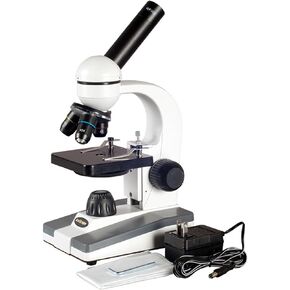 AmScope M148C Compound Monocular Microscope, WF10x and WF25x Eyepieces, 40x-1000x Magnification, LED Illumination, Brightfield, Single-Lens Condenser, Plain Stage, 110V or Battery-Powered
KWD 37.500
AmScope M148C Compound Monocular Microscope, WF10x and WF25x Eyepieces, 40x-1000x Magnification, LED Illumination, Brightfield, Single-Lens Condenser, Plain Stage, 110V or Battery-Powered
KWD 37.500
 Microscope Accessories Kit 1.25 Inches Astronomical Telescope Eyepiece Optical Glass 4mm 6mm 9mm 12mm 15mm 32mm 40mm 2X Barlow Microscope Lens Microscope Slides (Color : 40mm)
KWD 23.500
Microscope Accessories Kit 1.25 Inches Astronomical Telescope Eyepiece Optical Glass 4mm 6mm 9mm 12mm 15mm 32mm 40mm 2X Barlow Microscope Lens Microscope Slides (Color : 40mm)
KWD 23.500