- Shopping, made easy.
- /
- Get the app!
Product Description:
The Six Antenna WiFi Repeater is an innovative solution for extending network coverage in your home or business. Designed to meet the challenges of weak signal areas, the device delivers a stable, fast connection for uninterrupted surfing, streaming and gaming. With its sleek and compact design, it blends perfectly into any environment. Six antennas ensure even signal distribution, reducing dead spots and enhancing the user experience. Whether you're working from home, watching movies or simply surfing the web, this repeater is ideal for users seeking high performance and reliability.
Product Features
The Six Antenna WiFi Repeater comes with many advanced features. Six high-powered antennas extend coverage, allowing you to reach even the farthest areas of your home. It supports the latest WiFi technology, ensuring high connection speeds and low latency. The intuitive interface guides the user through the setup step by step, so installation is quick and easy. In addition, the device is compatible with most routers and modems on the market, making it versatile and easy to integrate into existing systems. Finally, the repeater features an energy-efficient design that helps to reduce electricity costs.
How to use
To use the six-antenna WiFi repeater, first plug it into a power outlet near your main router. Switch on the device and wait for the LEDs to stabilise. Search for the repeater network using a WiFi device such as a smartphone or computer. Once found, connect to it. Open a browser and enter the IP address provided in the manual to access the configuration screen. Follow the instructions to select the SSID and enter the password to connect the repeater to an existing network.
 Rove R8 DECT Repeater 2200-86840-001 Compatible with Polycom
KWD 87
Rove R8 DECT Repeater 2200-86840-001 Compatible with Polycom
KWD 87
 WiFi Extender, 1200Mbps Dual Band 2.4G/5G Wireless Internet Repeater and Signal Amplifier, Four Antennas 360 ° Full Coverage Strong Signal Enhancement, Two Working Modes
KWD 19.500
WiFi Extender, 1200Mbps Dual Band 2.4G/5G Wireless Internet Repeater and Signal Amplifier, Four Antennas 360 ° Full Coverage Strong Signal Enhancement, Two Working Modes
KWD 19.500
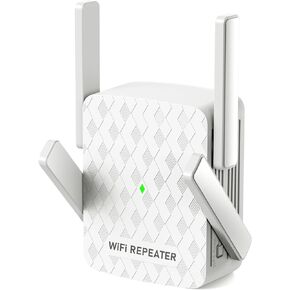 -15%
1200M WiFi Extender, Dual Band 5G/2.4GHz, 360° with 4 Antennas Full Coverage WiFi Signal Enhancer, Wireless WiFi Signal Amplifier (Unable to Recognize passwords with Special Characters)
KWD 16.500
-15%
1200M WiFi Extender, Dual Band 5G/2.4GHz, 360° with 4 Antennas Full Coverage WiFi Signal Enhancer, Wireless WiFi Signal Amplifier (Unable to Recognize passwords with Special Characters)
KWD 16.500
 Long Range 1200MBPS Wireless Extender WiFi Amplifier Repeater
KWD 16.500
Long Range 1200MBPS Wireless Extender WiFi Amplifier Repeater
KWD 16.500