- Shopping, made easy.
- /
- Get the app!
Compatible for Logi G502 Lightspeed Wireless Gaming Mouse
After extensive personal testing, we found that the range adjustment was swift and efficient, and the startup resistance was minimal. This makes it an ideal choice for competitive gaming. However, we do not recommend using it in conjunction with glass or hard-surfaced mouse pads.
Package Included:Glass mouse feet x 1
Method of Use:
1. You must remove your current mouse feet.
2. When removing your current/stock mouse feet, if there is any adhesive residue in the feet sockets, use rubbing alcohol to get rid of it.
3. Ensure the feet sockets are dry before applying HUYUN.
4. Avoid touching any part of the adhesive.
5. Remove the adhesive liner.
6. Touching only the edges of the mouse feet, place gently into the feet sockets.
7. Apply gentle pressure around the edges of the mouse feet.
8. Enjoy long-lasting and flawless sliding.
 Penguin Ambidextrous Wireless Ergonomic Mouse Rechargeable, Alleviates RSI, Easy-Glide, Vertical Design, PC Computer & Apple Mac Compatible (Black/Silver, Size: Small)
KWD 26.500
Penguin Ambidextrous Wireless Ergonomic Mouse Rechargeable, Alleviates RSI, Easy-Glide, Vertical Design, PC Computer & Apple Mac Compatible (Black/Silver, Size: Small)
KWD 26.500
 2sets Pink Rounded Curved Edges Mouse Feet Skates Replacement for Logitech G PRO Wireless GPW Gaming Mouse
KWD 3
2sets Pink Rounded Curved Edges Mouse Feet Skates Replacement for Logitech G PRO Wireless GPW Gaming Mouse
KWD 3
 2X DG2 T85 Mouse Micro Switch Repair Replacement Compatible for Gaming Mouse (Cherry DG2 T85 2PCS)
KWD 3
2X DG2 T85 Mouse Micro Switch Repair Replacement Compatible for Gaming Mouse (Cherry DG2 T85 2PCS)
KWD 3
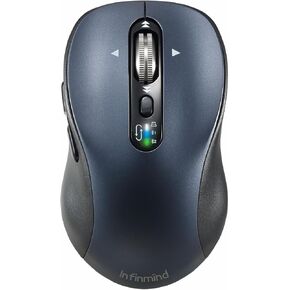 INFINMIND Wireless Smart Flying Scroll Mouse, Computer Mice with 4 Level 3200 DPI,Rechargeable,4-Way Scrolling,Quiet Click,Bluetooth Mouse for Windows、Linux、Mac OS、iOS、Android (Black)
KWD 12.500
INFINMIND Wireless Smart Flying Scroll Mouse, Computer Mice with 4 Level 3200 DPI,Rechargeable,4-Way Scrolling,Quiet Click,Bluetooth Mouse for Windows、Linux、Mac OS、iOS、Android (Black)
KWD 12.500