- Shopping, made easy.
- /
- Get the app!
Product name: Compatibility Hp printhead replacement Color: Black, Cyan, Magenta, Yellow Package quantity: 1 pcs 950/951 printhead. Material: ABS Applicable printer:This Printhead Applicable with HP OfficeJet Pro 8600, 8600 Plus, 8610, 8615, 8620, 8625, 8630, 8640, 8660 HP OfficeJet Pro 251dw, HP OfficeJet Pro 276dw Install: 1, Remove the blue color protection cover and White rubber plug. 2, Open the printer Inspection cover, And wait for the carriage of the printhead to move to the left to stop, removing the printhead. 3, Clean the residual ink on the frame to Avoid printer error(This is important). 4, Please don't touch the contact of the printhead chip with your fingers to avoid reporting errors. 5, Push the printhead into your printer, after installing the printhead, pulled down and clamped tightly to avoid looseness.
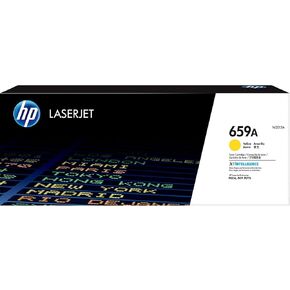 -5%
HP 659A Yellow Toner Cartridge | Works with HP Color LaserJet Enterprise M856, HP Color LaserJet Enterprise MFP M776 Series | W2012A
KWD 147.500
-5%
HP 659A Yellow Toner Cartridge | Works with HP Color LaserJet Enterprise M856, HP Color LaserJet Enterprise MFP M776 Series | W2012A
KWD 147.500
 VersaLink C400/C405 Toner Bundle - Dphn High Capacity 106R03512 106R03513 106R03514 106R03515 4-Color Set Replacement for Xerox VersaLink C400 C405 C400D C400DN C405DN C405N Printer
KWD 102.500
VersaLink C400/C405 Toner Bundle - Dphn High Capacity 106R03512 106R03513 106R03514 106R03515 4-Color Set Replacement for Xerox VersaLink C400 C405 C400D C400DN C405DN C405N Printer
KWD 102.500
 -4%
Compatible for Kyocera TK-1162 TK1162 Toner Cartridge for Kyocera ECOSYS P2040 P2040DW P2040DN Printer (2 Pack) High Yield
KWD 22
-4%
Compatible for Kyocera TK-1162 TK1162 Toner Cartridge for Kyocera ECOSYS P2040 P2040DW P2040DN Printer (2 Pack) High Yield
KWD 22
 Aztech Compatible Toner Cartridge Replacement for HP 90A CE390A Toner Enterprise 600 M602 M601 M4555 M602dn M602n M602x M603dn M603n M4555f M4555h Printer (Black, 2-Pack)
KWD 30.500
Aztech Compatible Toner Cartridge Replacement for HP 90A CE390A Toner Enterprise 600 M602 M601 M4555 M602dn M602n M602x M603dn M603n M4555f M4555h Printer (Black, 2-Pack)
KWD 30.500