- Shopping, made easy.
- /
- Get the app!
TROUBLESHOOTING
1. Blurry printing.
Firstly, you must use NiiMbot paper, not from other company. And then please check if the print density whose default value is 2 for the best printing effect. If the prints have a horizontal line or only some of contents can be printed,check if the print head is clogged and clean it with alcohol.
2. The printer only loads paper without printing contents.
Check whether the label paper is reversed. If not, double click the On/Off button twice to print self-test page.If the self-test page cannot be printed,the printer is malfunctioning.
3. The printer keeps delivering paper and cannot be stopped. Usually, there are three possibilities as follows:
Check the default paper type, only NiiMbot exclusive themal paper can be used.
When the cracking noise arise,the printer paper is used up. Please refill paper.
If neither of the problems above occur, open the paper bin and close it before restarting. If the problem persists, the printer is malfunctioning.
4. An "Out of Paper" error displays
Check if the printer paper has been used up.
 -14%
NIIMBOT Case Compatible D11 Label Maker, Compatible with D110 Label Printers, Holder for Labeler Makers Printer & Labeling Tapes, Box with Mesh Pocket for Labeler Accessories (Case Only)
KWD 6
-14%
NIIMBOT Case Compatible D11 Label Maker, Compatible with D110 Label Printers, Holder for Labeler Makers Printer & Labeling Tapes, Box with Mesh Pocket for Labeler Accessories (Case Only)
KWD 6
 NIIMBOT Case Compatible B1 B21 Label Makers, Box with Mesh Pocket for Labeler Accessories (Case Only)
KWD 7
NIIMBOT Case Compatible B1 B21 Label Makers, Box with Mesh Pocket for Labeler Accessories (Case Only)
KWD 7
 Canon PIXMA TS6220 Wireless All In One Photo Printer with Copier, Scanner and Mobile Printing, Black, Works with Alexa
KWD 188
Canon PIXMA TS6220 Wireless All In One Photo Printer with Copier, Scanner and Mobile Printing, Black, Works with Alexa
KWD 188
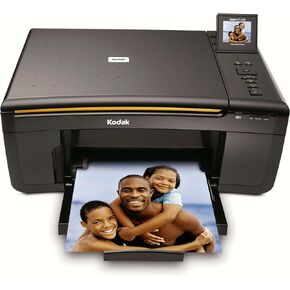 Kodak ESP 5250 All-in-One Printer
KWD 173.500
Kodak ESP 5250 All-in-One Printer
KWD 173.500