- Shopping, made easy.
- /
- Get the app!
【RX receiving mode】 1. Press and hold the power button for 3 seconds to turn on the device 2. Turn the mode button to the RX position, and the blue light will flash 3. Open the Bluetooth on your phone and search for M1. Click on the link and the blue light will remain on after connecting. 【TX transmission mode】 1. Press and hold the power button for 3 seconds to turn on the device 2. Turn the mode key to the TX position, and the red light will flash 3. Open the receiving device that needs to be paired and put it into pairing mode. The adapter will automatically connect and the red light will remain on after the connection.
 Silicone Cover Skin for JBL FLIP 5 Waterproof Portable Bluetooth Speaker, by Alltravel, Portable Full Protection Solution, Customized Skin with Color and Shape Matching, for FLIP 5 only (Black)
KWD 5.500
Silicone Cover Skin for JBL FLIP 5 Waterproof Portable Bluetooth Speaker, by Alltravel, Portable Full Protection Solution, Customized Skin with Color and Shape Matching, for FLIP 5 only (Black)
KWD 5.500
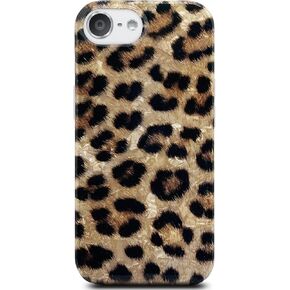 J.west iPod Touch 7th Generation Case, iPod Case 6th Gen iPod Touch 5 Case, Sparkle Translucent Clear Glitter White Leopard Print Soft TPU Silicone Case Cover for Girls Women Protective Case Cheetah
KWD 3.500
J.west iPod Touch 7th Generation Case, iPod Case 6th Gen iPod Touch 5 Case, Sparkle Translucent Clear Glitter White Leopard Print Soft TPU Silicone Case Cover for Girls Women Protective Case Cheetah
KWD 3.500
 IDweel for iPod Touch 7th Generation Case with 2 Screen Protectors, Hybrid 3 in 1 Shockproof Slim Heavy Duty Hard PC Cover Soft Silicone Bumper Full Body Case for iPod Touch 5/6/7th Gen, Black
KWD 5
IDweel for iPod Touch 7th Generation Case with 2 Screen Protectors, Hybrid 3 in 1 Shockproof Slim Heavy Duty Hard PC Cover Soft Silicone Bumper Full Body Case for iPod Touch 5/6/7th Gen, Black
KWD 5
 TAKOCI Replacement Battery for Bose Soundlink Mini 2,fits Bose 088772 088789 088796 3400mAh
KWD 20.500
TAKOCI Replacement Battery for Bose Soundlink Mini 2,fits Bose 088772 088789 088796 3400mAh
KWD 20.500