- Shopping, made easy.
- /
- Get the app!
How to Use the Retro Game console
1.Before connecting the power supply, insert the TF card.
2.Insert the game stick into the TV/Computer HDMI interface.
3.Using the charging adapter to connect to the power will automatically turn on.
4.Use the game controller to select the game you want to play.
Plug and play, comfortable feel, you can better Enjoy the fun of classic nostalgic games with family or friends.
Press the SELECT key to enter the system Settings: you can set language, sound effects.
Press SELECT key +START key: When you hold down the two keys in the game at the same time to return to the main menu, choose to quit the game, enter the game menu interface.
Press R1 and L1 to select the game mode.
Press R2 to save your favorite game (a five-pointed star appears behind the game name indicating successful collection, press R2 again to cancel the collection and the five-pointed star will disappear).
The package of the game stick includes:
2 X Wireless Controllers
1 X Game Stick
1 X USB cable
1 X 64G TF card
1 X User Manual
 -29%
Forum Novelties Police Walkie Talkie Set, Black, Standard (Non-functioning)
KWD 2.500
-29%
Forum Novelties Police Walkie Talkie Set, Black, Standard (Non-functioning)
KWD 2.500
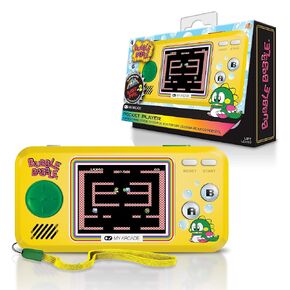 -12%
My Arcade Pocket Player Handheld Game Console: 3 Built In Games, Bubble Bobble 1 & 2, Rainbow Islands, Collectible, Full Color Display, Speaker, Volume Controls, Headphone Jack, Battery or Micro USB
KWD 14.500
-12%
My Arcade Pocket Player Handheld Game Console: 3 Built In Games, Bubble Bobble 1 & 2, Rainbow Islands, Collectible, Full Color Display, Speaker, Volume Controls, Headphone Jack, Battery or Micro USB
KWD 14.500
 -13%
Arcade Elite Portable Retro Video Game Classic Console Player 16Gb 7 inch game screen Display,support dual players, Over 5000 games, portable game play, play classic games, relive childhood memories
KWD 28
-13%
Arcade Elite Portable Retro Video Game Classic Console Player 16Gb 7 inch game screen Display,support dual players, Over 5000 games, portable game play, play classic games, relive childhood memories
KWD 28
 Kids Karaoke Machine for Boys Girls Bluetooth Toddler kareoke Speaker Toy with 2 Microphones for Singing Portable Children Music Machine Gift for Festival Birthday
KWD 8.500
Kids Karaoke Machine for Boys Girls Bluetooth Toddler kareoke Speaker Toy with 2 Microphones for Singing Portable Children Music Machine Gift for Festival Birthday
KWD 8.500