- Shopping, made easy.
- /
- Get the app!
Keyboard Case with Mouse:
No.1, Packing List:
1 * Folding High-Grade Protective Case (tablet not included)
1 * Removable Keyboard
1 * Wireless Mouse
1 * USB Charging Cable (ONLY for the keyboard, NOT for iPad)
1 * User Manual
No.2, Rechargeable Keyboard:
1, Support Windows, Android, and Apple operating systems with Bluetooth.
2,The keyboard and mouse can be connected to the Pad/Tablet at the same time via Bluetooth.
Note: please check the iPad back model before purchasing.
how to connect keyboard with your tablet?
1. Switch to "ON" on the keyboard;
2. Press the "Connect" button, and the Bluetooth indicator will keep twinkling;
3. Click "Settings>Bluetooth>Turn on Bluetooth>Select "Bluetooth Keyboard" on your Pad.
NOTE: Charge the keyboard for about 3-4 hours before first use.
No.3, Anti-Smudge Cover
Dirt-proof Surface: Say goodbye to unsightly stains and smudges. With just a simple wipe, your case will look good as new.
Anti-yellowing Technology: Skin prevents yellowing, ensuring your case maintains its original appearance and vibrancy.
Soft and Comfortable: Our unique blend of leather and semi-silicone materials provides an exceptionally smooth and comfortable grip.
Sleek and Stylish: With a variety of colors and designs, the cases are as fashionable as they are functional.
 Keyboard Case for iPad (A16) 11th/iPad 10th Gen with Touchpad, Candy Color Round Keys Magnetic Detachable Keyboard with Multi-Touch Trackpad and Pencil Holder,Misty Blue
KWD 18.500
Keyboard Case for iPad (A16) 11th/iPad 10th Gen with Touchpad, Candy Color Round Keys Magnetic Detachable Keyboard with Multi-Touch Trackpad and Pencil Holder,Misty Blue
KWD 18.500
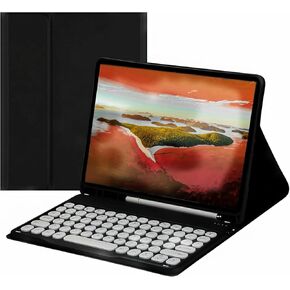 -14%
Keyboard Case for Amazon Kindle Fire HD 10&10 Plus (2021&2023) 10.1 inch with Pen Slot, Slim Round Key Cute Candy Color Magnetic Detachable Keyboard,Purple
KWD 16
-14%
Keyboard Case for Amazon Kindle Fire HD 10&10 Plus (2021&2023) 10.1 inch with Pen Slot, Slim Round Key Cute Candy Color Magnetic Detachable Keyboard,Purple
KWD 16
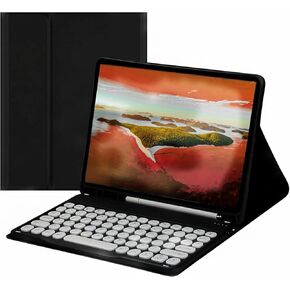 Keyboard Case for Galaxy Tab S10 Plus/S9 FE+/S9 Plus/S7FE/S8+/S7+ with S Pen Holder, Slim Round Key Cute Candy Color Stand Cover with Magnetic Detachable Wireless Keyboard,Teal
KWD 16
Keyboard Case for Galaxy Tab S10 Plus/S9 FE+/S9 Plus/S7FE/S8+/S7+ with S Pen Holder, Slim Round Key Cute Candy Color Stand Cover with Magnetic Detachable Wireless Keyboard,Teal
KWD 16
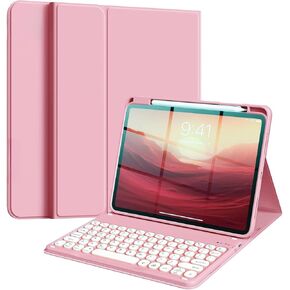 Keyboard Case for iPad 11th (A16 2025)/iPad 10th Generation, Cute Color Magnetic Detachable Stand Keyboard Cover with Pencil Holder,Teal
KWD 13.500
Keyboard Case for iPad 11th (A16 2025)/iPad 10th Generation, Cute Color Magnetic Detachable Stand Keyboard Cover with Pencil Holder,Teal
KWD 13.500