- Shopping, made easy.
- /
- Get the app!
CREATCABIN Blue Flowers Laptop Skin Sticker Decal Netbook Skin Sticker Notebook Art Decal 12" 13" 13.3" 14" 15" 15.4" 15.6 Inch Laptop Protector Cover Waterproof Scratchproof Removable Easy to Apply
Brand: CREATCABIN
Material: Plastic
Style: Blue Flowers
Size: 15 x 10.6 inch(38 x 27cm)
Package Quantity: 1pcs screen back, 2 pcs touch pad sides.
Each sticker is carefully designed with vector draw then High-definition printed. This can make them lively and colorful
Easy to install
Step 1: Measure the laptop surface and mark the lines on the back of the sticker (NOTE: The size should be slightly less (1/16") than the laptop you measured to avoid peeling off);
Step 2: Trip the decal according to the lines;
Step 3: Apply the sticker from one corner, press the sticker surface with a card and make a sliding movement to get rid of bubbles;
Step 4: Take a little patience to trim and adjust to make it fit your laptop perfectly
 ® 2 Pack Trackpad Touch Pad Protector Cover Skin for HP ProBook 445 G8 14 inch Laptop Matte Finish Anti Fingerprint/Scratch Laptop Skin Accessories, Transparent
KWD 2
® 2 Pack Trackpad Touch Pad Protector Cover Skin for HP ProBook 445 G8 14 inch Laptop Matte Finish Anti Fingerprint/Scratch Laptop Skin Accessories, Transparent
KWD 2
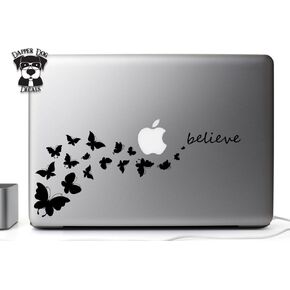 Butterfly Believe 13 Inch Vinyl Decal Sticker for MacBook Air Pro Laptop Notebook Auto Great Gift Mac PC Computer
KWD 3
Butterfly Believe 13 Inch Vinyl Decal Sticker for MacBook Air Pro Laptop Notebook Auto Great Gift Mac PC Computer
KWD 3
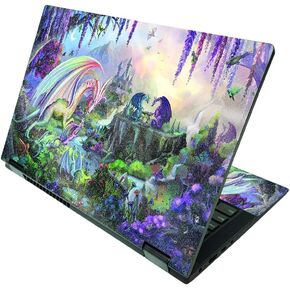 MightySkins Glossy Glitter Skin Compatible with Lenovo IdeaPad Flex 5 2-in-1 15" (2021) - Dragon Paradise | Protective, Durable High-Gloss Glitter Finish | Easy to Apply | Made in The USA
KWD 9.500
MightySkins Glossy Glitter Skin Compatible with Lenovo IdeaPad Flex 5 2-in-1 15" (2021) - Dragon Paradise | Protective, Durable High-Gloss Glitter Finish | Easy to Apply | Made in The USA
KWD 9.500
 OneXPlayer Skin, Gundam Unleashed Edition, Full Wrapping Vinyl Skin for OneXPlayer (Designed by POP SKIN)
KWD 12.500
OneXPlayer Skin, Gundam Unleashed Edition, Full Wrapping Vinyl Skin for OneXPlayer (Designed by POP SKIN)
KWD 12.500