- Shopping, made easy.
- /
- Get the app!
Only for Samsung Galaxy S22 Ultra Screen Protector 6.8 Inch
Key Features:
1: Support fingerprint unlock feature for added convenience
2: Premium tempered glass construction for maximum durability
3: Full coverage, all round protection of your phone
4: High definition clarity for an enhanced viewing experience
5: Case friendly design to ensure compatibility with most phone cases
Attention: Activate the touch sensitivity setting on your phone to increase the touch sensitivity of screen for use. You need to remake the fingerprint after installing the screen protector
1: Open Settings
2: Navigate to Display Function
3: On the bottom, find and activate Touch Sensitivity
4: Use the same finger to press the fingerprint twice after applying the screen protector. Press harder and wait 2 seconds for every single press, ensure that there are no any bubbles under the fingerprint ring of the protective film
5: Keep your fingers slightly moist when entering fingerprints, the fingerprint unlocking can be realized
Installation steps:
1: Clean and dry your screen with included wet cloth and dry cloth
2: Use cleaning sticker to clean the screen
3: Carefully peel off the backing of the screen protector
4: Line up and apply the film to the screen
5: Tightly press the edges about 45s of the film to avoid edge lifting
6: Press outwards around the fingerprint recognition ring to ensure no bubbles
7: After the installation is complete, please delete the original fingerprint of the phone and reenter the fingerprint
Parcel list:
2 Packs of Galaxy S22 Ultra Screen Protector
2 Packs of Galaxy S22 Ultra Camera Lens Protector
2 Packs of Alcohol Prep Pad
An Installation instruction
![[4Pack] Screen Protector For Samsung Galaxy S24 / Galaxy S25 [Tempered Glass] [Japan Glass with 9H Hardness] Fingerprint unlock with installation frame HD clear Screen Protector](https://cdn1.tilga.com/md/prod/3/5999/3/154988240.40449.jpg) -45%
[4Pack] Screen Protector For Samsung Galaxy S24 / Galaxy S25 [Tempered Glass] [Japan Glass with 9H Hardness] Fingerprint unlock with installation frame HD clear Screen Protector
KWD 3
-45%
[4Pack] Screen Protector For Samsung Galaxy S24 / Galaxy S25 [Tempered Glass] [Japan Glass with 9H Hardness] Fingerprint unlock with installation frame HD clear Screen Protector
KWD 3
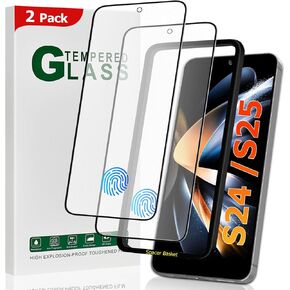 -36%
3+2 Pack Galaxy S24 Plus HD Screen Protector + Camera Lens Film,Support In-Screen Fingerprint ID Unlock, No Bubble, Scratch-Resistant, Contain Installation Frame For Samsung Galaxy S24 Plus 5G
KWD 3.500
-36%
3+2 Pack Galaxy S24 Plus HD Screen Protector + Camera Lens Film,Support In-Screen Fingerprint ID Unlock, No Bubble, Scratch-Resistant, Contain Installation Frame For Samsung Galaxy S24 Plus 5G
KWD 3.500
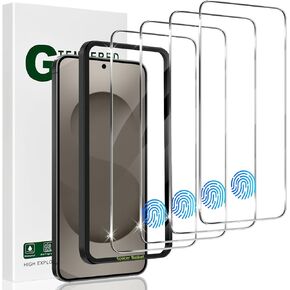 -45%
3 Pack Glass Screen Protector for Samsung Galaxy S25 Ultra (6.9") with 2 Pack Tempered Glass Camera Lens Protector,Fingerprint Unlock,Case Friendly,Mounting Frame,Full Coverage, Clear High Definition
KWD 3
-45%
3 Pack Glass Screen Protector for Samsung Galaxy S25 Ultra (6.9") with 2 Pack Tempered Glass Camera Lens Protector,Fingerprint Unlock,Case Friendly,Mounting Frame,Full Coverage, Clear High Definition
KWD 3
 2 Pack Matte Privacy Screen Protector for Samsung Galaxy S24/S25,9H Tempered Glass,Anti-Glare,Anti-Spy,Anti-Scratch, Smooth and Responsive Absolute Fingerprint Compatibility Touch Screen HD Clear
KWD 6.500
2 Pack Matte Privacy Screen Protector for Samsung Galaxy S24/S25,9H Tempered Glass,Anti-Glare,Anti-Spy,Anti-Scratch, Smooth and Responsive Absolute Fingerprint Compatibility Touch Screen HD Clear
KWD 6.500