- Shopping, made easy.
- /
- Get the app!
2 Pack Galaxy S22 Ultra Tempered Glass Screen Protectors With 2 Camera Lens Protectors -- Only For Galaxy S22 Ultra(6.8 Inch), Not For Any Other Models
Attention: Activate The Touch Sensitivity Setting As Follows
1:Open Phone “Settings”
2:Navigate To “Display Functions”
3:At The Bottom, Turn Up The“Touch Sensitivity”
4:Delete The Old Fingerprint,Enter The New Fingerprint,Achieve Fast Fingerprint Unlock
Installation Procedure:
1-Clean The Dust From The Screen With A Wet And Dry Paper Towel
2-Carefully Peel Off The Old Screen Protector
3-The New Screen Protector Completely Cover To The Phone Screen
4-Press The Fingerprint Circle Outward With Your Finger To Make Sure There Are No Air Bubbles(Importance)
5-Tightly Press The Edges About 45s Of The Screen Protector To Avoid Edge Lifting
6-Installation Complete
Product Feature:
—Support Ultrasonic Screen Fingerprint Unlock, Compatible With Face Recognition
—100% Touch Sensitivity.High Touch Sensitivity Provides A “True Touch” Feeling
—9h Hardness Tempered Glass,Edge Strengthening Design Can Powerfully Resist Wear & Scratches, Impact & Drop.Offering Durable Protection
—Easy To Install & Not Bubbles,Case Friendly With Most Phone Cases
—HD Clear 100% Transparency Crystal Tempered Glass To Remain The High-Definition Image Quality
Package Contents:
2 x Galaxy S22 Ultra Tempered Glass Screen Protector
2 x Galaxy S22 Ultra Camera Lens Protector
2 x Wet & Dry Wipes
1 x Instruction Manual
 -8%
2+2 Pack Galaxy S23 Ultra Tempered Glass Camera Screen Protector, Fingerprint Unlock, 9H Hardness Scratch Resistant,3D HD Curved,No Bubble, for Samsung Galaxy S23 Ultra Screen Protector(6.8 Inch)
KWD 5.500
-8%
2+2 Pack Galaxy S23 Ultra Tempered Glass Camera Screen Protector, Fingerprint Unlock, 9H Hardness Scratch Resistant,3D HD Curved,No Bubble, for Samsung Galaxy S23 Ultra Screen Protector(6.8 Inch)
KWD 5.500
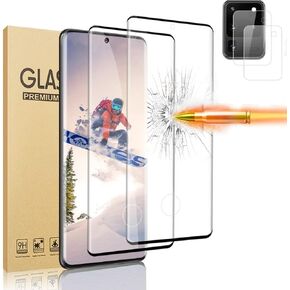 -25%
2+2 Pack Galaxy S20 Ultra Screen Protector and Camera Lens Protector, 3D Curved, 9H Hardness Tempered Glass, Touch Sensitive, No Bubble, Scratch Resistant, for Samsung Galaxy S20 Ultra 5G (6.9 Inch)
KWD 4.500
-25%
2+2 Pack Galaxy S20 Ultra Screen Protector and Camera Lens Protector, 3D Curved, 9H Hardness Tempered Glass, Touch Sensitive, No Bubble, Scratch Resistant, for Samsung Galaxy S20 Ultra 5G (6.9 Inch)
KWD 4.500
 (2+2 Pack) for Google Pixel 9 Pro XL Privacy Screen Protector and Camera Lens Protector 6.8 Inch,Fingerprint Unlock, Anti Spy, 9H Hardness, Scratch Resistant,Easy Installation,High Sensitivity Touch
KWD 5.500
(2+2 Pack) for Google Pixel 9 Pro XL Privacy Screen Protector and Camera Lens Protector 6.8 Inch,Fingerprint Unlock, Anti Spy, 9H Hardness, Scratch Resistant,Easy Installation,High Sensitivity Touch
KWD 5.500
 2+2 Pack S22 Ultra Screen Protector with Camera Lens Protector,Support Fingerprint Unlock,3D Full Curved,9H Tempered Glass,HD Clear,Touch Sensitive,No bubbles For Samsung Galaxy S22 Ultra 6.8 Inches
KWD 6
2+2 Pack S22 Ultra Screen Protector with Camera Lens Protector,Support Fingerprint Unlock,3D Full Curved,9H Tempered Glass,HD Clear,Touch Sensitive,No bubbles For Samsung Galaxy S22 Ultra 6.8 Inches
KWD 6