- Shopping, made easy.
- /
- Get the app!
You need to replace the projector filter in the following situations:
1,If the projector has a filter warning icon or message appearing on the screen (if you do not have a filter warning icon or message, or are just unsure, please remove the filter and visually inspect it).
2,The filter is clogged with dust particles and is difficult to remove or the air filter is torn or damaged, replace the air.
3,Air filters should be replaced every 6 months to maintain optimal performance.
How to Replace the Projector Filter
1,Turn off the projector and unplug the power cord.
2,Remove the air filter cover.(Press the knocks to release the catches,and then pull the cover upward).
3,Remove the old air filter.
4,Insert the new air filter and push gently until it clicks into place.(Install with the groove faced to the right).
5,Close the air filter cover.
NOTE:
If regular maintenance is not performed, your projector will notify you when the temperature inside the projector has reached a high level.
Do not wait until this warning appears to maintain your projector filter as prolonged exposure to high temperatures may reduce the life of your projector or lamp
 Replacement ELPAF51/V13H134A51 Air Filter Compatible with Epson PowerLite Pro L1490PU L1490UNL L1495U L1495UNL L1505UHNL L1715SNL L1750UNL L1755UNL L1505UH L1500UHNL L1500UH Projectors
KWD 19
Replacement ELPAF51/V13H134A51 Air Filter Compatible with Epson PowerLite Pro L1490PU L1490UNL L1495U L1495UNL L1505UHNL L1715SNL L1750UNL L1755UNL L1505UH L1500UHNL L1500UH Projectors
KWD 19
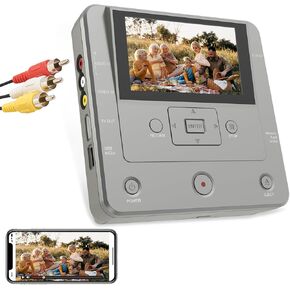 VHS to DVD Recorder, TV to USB Device/SD Card/HDD/VCR/Camcorder/VHS/DVD Recorder, Smart Phone WiFi to DVD/USB/SD/HDD Copy, WiFi APP DVD Recorder【Comes with 10 Free DVD-R】
KWD 90.500
VHS to DVD Recorder, TV to USB Device/SD Card/HDD/VCR/Camcorder/VHS/DVD Recorder, Smart Phone WiFi to DVD/USB/SD/HDD Copy, WiFi APP DVD Recorder【Comes with 10 Free DVD-R】
KWD 90.500
 LP Vinyl Record Label Saver Vinyl Record Clean Saver Record Cleaning Protector Waterproof Label Saver Record Cleaner Clamp Care Black Aluminum Handle
KWD 9.500
LP Vinyl Record Label Saver Vinyl Record Clean Saver Record Cleaning Protector Waterproof Label Saver Record Cleaner Clamp Care Black Aluminum Handle
KWD 9.500
 Allimity MR21GA Voice Replaced Remote Control fit for LG TV with 4 Shortcut Key Buttons Netflix Prime-Video Disney+ RAKUTEN-TV 55UP7700PUB 43UP7100ZUF 65QNED95UPA 70UP7070PUE 75NANO90UPA 50NANO75UPA
KWD 7.500
Allimity MR21GA Voice Replaced Remote Control fit for LG TV with 4 Shortcut Key Buttons Netflix Prime-Video Disney+ RAKUTEN-TV 55UP7700PUB 43UP7100ZUF 65QNED95UPA 70UP7070PUE 75NANO90UPA 50NANO75UPA
KWD 7.500