- Shopping, made easy.
- /
- Get the app!
KVAGO Magic Keyboard Case for iPad Air 11 inch (M3, 2025/M2, 2024) & iPad Pro 11 inch 6th/5th/4th/3rd Generation - Magnetic Rainbow Backlit Keyboard Case with Multi-Touch Trackpad and Floating Cantilever Stand
Our confidence in our keyboard case comes from:
It has a built-in full-size backlit keyboard, moderate key travel, comfortable feel, and excellent typing experience.
Equipped with a multi-touch touchpad, supports various gesture operations, such as sliding, clicking, zooming, etc., and the operation is smooth and natural.
Magnetic Design: It easily connects to the iPad Pro through the magnetic design, and it is very convenient to install and remove.
Automatic wakeup/sleep: When the leather case is closed, the iPad Pro will automatically enter sleep mode to save power; it will automatically wake up when the leather case is opened.
Suspension bracket: The bottom of the iPad Air M2 keyboard and the case are designed with an adjustable suspension bracket, which can adjust the iPad Pro to different angles, making it more comfortable for watching videos or typing.
High-quality materials: The outer layer is soft-touch fabric, and the inner layer is microfiber to protect the screen.
All-around protection: The iPad Air case and keyboard not only protect the screen but also protect the back of the device, effectively preventing scratches and impacts.
Dustproof and waterproof: It has certain dustproof and waterproof functions and is suitable for use in a variety of environments.
Portability: The Magic Keyboard's overall design is light and thin, and it does not add too much extra weight and volume. easily put into a backpack or handbag, which makes it suitable for mobile offices.
How to connect to Bluetooth?
1. After turning on the power of the keyboard, press the "Fn+C" key on the keyboard, the keyboard will be in a waiting state for searching, and the blue light will flash within three minutes.
2. Open the settings of your iPad, turn on the Bluetooth in your iPad, and let your device be in a wireless pairing state
3. Search for the keyboard wireless signal "iPad BT Keyboard" on other devices of the iPad, click connect, and it will be displayed on the iPad. "Connected" is displayed and the pairing is successful.
*Note: The second time you start, the Bluetooth will automatically connect when you turn it on.
Package List:
1* Keyboard Case for iPad Air 11 inch (M3/M2).
1* Type-C Charging Cord.
1* User Manual.
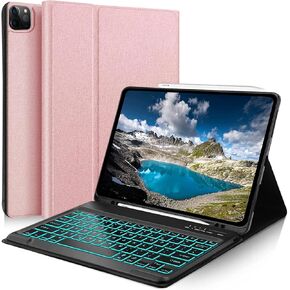 KVAGO for iPad Pro 12.9 Case with Keyboard-6th/5th/4th/3rd Generation - 7 Color Backlit, Wireless Detachable Keyboard Folio Cover with Pencil Holder Black
KWD 13.500
KVAGO for iPad Pro 12.9 Case with Keyboard-6th/5th/4th/3rd Generation - 7 Color Backlit, Wireless Detachable Keyboard Folio Cover with Pencil Holder Black
KWD 13.500
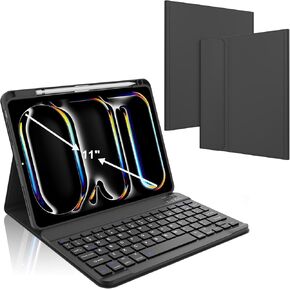 KVAGO Keyboard Case for iPad Pro 11 inch (M4) 2024, Detachable Magnetic iPad Pro 11 inch Case with keyboard, Bluetooth Keyboard, Smart Folio Cover with Pencil Holder, Auto Sleep/Wake, Black
KWD 16.500
KVAGO Keyboard Case for iPad Pro 11 inch (M4) 2024, Detachable Magnetic iPad Pro 11 inch Case with keyboard, Bluetooth Keyboard, Smart Folio Cover with Pencil Holder, Auto Sleep/Wake, Black
KWD 16.500
 KVAGO Keyboard Case for iPad 10th Generation 2022 10.9 inch- Multi-Touch Trackpad, 7 Color Backlight Keyboard- 360° Rotatable Smart Case 10.9 inch with Pencil Holder, Rose Gold
KWD 22
KVAGO Keyboard Case for iPad 10th Generation 2022 10.9 inch- Multi-Touch Trackpad, 7 Color Backlight Keyboard- 360° Rotatable Smart Case 10.9 inch with Pencil Holder, Rose Gold
KWD 22
 KVAGO Keyboard Case for iPad Pro 11 inch (4th, 3th Generation) & Air Series Products (Air 6th, 5th, 4th Generation), Coral Pink
KWD 13.500
KVAGO Keyboard Case for iPad Pro 11 inch (4th, 3th Generation) & Air Series Products (Air 6th, 5th, 4th Generation), Coral Pink
KWD 13.500