- Shopping, made easy.
- /
- Get the app!
Keyboard Case for iPad Pro 13 inch (M4) 2024
Compatible Models: A2925 / A2926/ A3007
How to Link the Keyboard
1.Push the switch button to "ON“ position ,the breathing light of Power light up bule
2.Press FN+C, Bluetooth indicator will blink and wait for pairing.
3.Search and click to connect "Bluetooth 5.0 keyboard" on your iPad.
4.After Bluetooth connection is successful, BT indicator goes off.
Product Features:
Built-in upper pen slot prevents loss or misplacement of your pencil,plus,this keyboard case supports your apple pen to recharge
Designed honeycomb interior of the iPad case can help to dissipate heat for improved performance.
Anti-slip groove design provides 3 viewing angles,that allowing you to easily find a comfortable angle that suits you best.
Light-weight keyboard is detachable.There are magnets in the case, so this keyboard can stick to case easily and firmly.
There is a standard layout with 81 keys, which includes multimedia shortcut keys such as Home,Search,Copy,Paste,Cut,Volume,Brightness,ect.
Press "Fn" and "Q/W/E" to switch 3 system:Android,Windows,IOS.
How to Control the Backlit:
Press the Fn+ "💡" button to turn on/cycle the backit color/off the backlit
Press the "Fn +RGB" button to manual select the backit color
Package List:
1 x iPad Pro 13 inch Case (ipad and apple pencil not included)
1 x Wireless Keyboard
1 x Type-C fast charging cable
1 x User Manual
Ideal for students, professionals, or anyone on the go

 Keyboard Case for iPad Pro 11 inch 5th Generation (M4) 2024(Model:A2836/A2837/A3006),Detachable Wireless Keyboard with Built-in Pencil Holder Precise Cutout iPad Case,Black
KWD 10.500
Keyboard Case for iPad Pro 11 inch 5th Generation (M4) 2024(Model:A2836/A2837/A3006),Detachable Wireless Keyboard with Built-in Pencil Holder Precise Cutout iPad Case,Black
KWD 10.500
 -9%
Keyboard Case for Samsung Galaxy Tab A9 Plus 11"(SM-X210/X216/X218),Detachable Wireless Bluetooth Keyboard Multi-Angle Viewing Cover with Pen Slot for Samsung Tablet A9+ 5G (Black)
KWD 10.500
-9%
Keyboard Case for Samsung Galaxy Tab A9 Plus 11"(SM-X210/X216/X218),Detachable Wireless Bluetooth Keyboard Multi-Angle Viewing Cover with Pen Slot for Samsung Tablet A9+ 5G (Black)
KWD 10.500
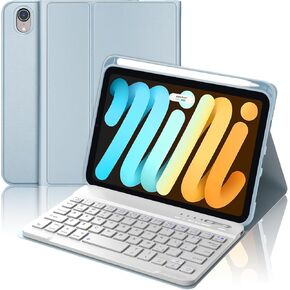 Keyboard Case for iPad Mini (A17 Pro) 7th Generation/6th Gen 8.3 Inch,Slim and Lightweight,Detachable Wireless Keyboard Folio Case with Pencil Holder for iPad Mini 7/6 (Green)
KWD 12
Keyboard Case for iPad Mini (A17 Pro) 7th Generation/6th Gen 8.3 Inch,Slim and Lightweight,Detachable Wireless Keyboard Folio Case with Pencil Holder for iPad Mini 7/6 (Green)
KWD 12
 Backlight Keyboard with Tablet Case for Samsung Galaxy Tab S6 Lite 10.4" 2022/2020,7-Color Backlight,Dedetachable Wireless Bluetooth Keyboard with Soft TPU Folio Tablet Case(Rose Gold)
KWD 7
Backlight Keyboard with Tablet Case for Samsung Galaxy Tab S6 Lite 10.4" 2022/2020,7-Color Backlight,Dedetachable Wireless Bluetooth Keyboard with Soft TPU Folio Tablet Case(Rose Gold)
KWD 7