- Shopping, made easy.
- /
- Get the app!
Features we have:
Compatible with samsung s22 ultra 6.8 Inches
3D comprehensive coverage, easy to install, can perfectly fit your phone screen, strong compatibility
9H hardness tempered glass is more resistant, durable and long-lasting
Supporting fingerprint unlocking, does not affect the use of the original screen. Adopting hydrophobic oil layer to resist fingerprints and facilitate cleaning
99.99 High-definition clarity enjoy bare metal like picture quality
Case-friendly design to ensure compatibility with most phone cases
Installation procedure:
1.Clean the dust from the screen with a wet and dry paper towel
2.Carefully peel off the old screen protector
3.The new screen protector completely cover to the phone screen
Fingerprint settings
1. Delete old fingerprint data
Go to Settings → Biometric and Security → Fingerprint
Select the entered fingerprint, click on 'Delete' to clear the original data (to avoid mismatched old fingerprint data due to protective film)
2. Clean the screen and fingers
Thoroughly wipe the fingerprint area of the screen with a dust-free cloth or alcohol swab to ensure that there is no dust, grease, residual adhesive or bubbles in the protective film
Clean your fingers to prevent sweat or stains from interfering with recognition
Attention: When re registering the fingerprint, make sure that the fingerprint circle of the screen protector is fully attached to the screen without any bubbles
3. Re enter fingerprints
Return to the fingerprint settings page and select - Add Fingerprint
Press the fingerprint area multiple times and slowly according to the prompts, covering different angles (such as fingertip edges and centers), allowing the sensor to fully learn the fingerprint features under the new membrane
Suggest entering 2-3 different angles of the same finger to improve recognition success rate 4. Test unlocking
After completing the input, try to lock the screen and unlock it, and observe if it is smooth
If it fails, you can re-enter or adjust the position of the protective film (ensuring that the fingerprint area is completely aligned)
Parcel list:
2 x For s22 ultra screen protection
2 x For s22 ultra Camera Lens Protector
2 x Alcohol Prep Pad
1 x Installation instruction
 2+2 Pack Galaxy S21 Ultra Tempered Glass Camera Screen Protector, Fingerprint Unlock, 9H Hardness Scratch Resistant,3D HD Curved,No Bubble, for Samsung Galaxy S21 Ultra Screen Protector(6.8 Inch)
KWD 5.500
2+2 Pack Galaxy S21 Ultra Tempered Glass Camera Screen Protector, Fingerprint Unlock, 9H Hardness Scratch Resistant,3D HD Curved,No Bubble, for Samsung Galaxy S21 Ultra Screen Protector(6.8 Inch)
KWD 5.500
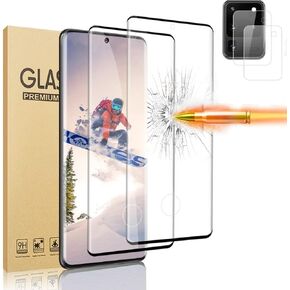 -25%
2+2 Pack Galaxy S20 Ultra Screen Protector and Camera Lens Protector, 3D Curved, 9H Hardness Tempered Glass, Touch Sensitive, No Bubble, Scratch Resistant, for Samsung Galaxy S20 Ultra 5G (6.9 Inch)
KWD 4.500
-25%
2+2 Pack Galaxy S20 Ultra Screen Protector and Camera Lens Protector, 3D Curved, 9H Hardness Tempered Glass, Touch Sensitive, No Bubble, Scratch Resistant, for Samsung Galaxy S20 Ultra 5G (6.9 Inch)
KWD 4.500
 (2+2 Pack) for Google Pixel 9 Pro XL Privacy Screen Protector and Camera Lens Protector 6.8 Inch,Fingerprint Unlock, Anti Spy, 9H Hardness, Scratch Resistant,Easy Installation,High Sensitivity Touch
KWD 5.500
(2+2 Pack) for Google Pixel 9 Pro XL Privacy Screen Protector and Camera Lens Protector 6.8 Inch,Fingerprint Unlock, Anti Spy, 9H Hardness, Scratch Resistant,Easy Installation,High Sensitivity Touch
KWD 5.500
 -8%
2+2 Pack Galaxy S23 Ultra Tempered Glass Camera Screen Protector, Fingerprint Unlock, 9H Hardness Scratch Resistant,3D HD Curved,No Bubble, for Samsung Galaxy S23 Ultra Screen Protector(6.8 Inch)
KWD 5.500
-8%
2+2 Pack Galaxy S23 Ultra Tempered Glass Camera Screen Protector, Fingerprint Unlock, 9H Hardness Scratch Resistant,3D HD Curved,No Bubble, for Samsung Galaxy S23 Ultra Screen Protector(6.8 Inch)
KWD 5.500