- Shopping, made easy.
- /
- Get the app!
Only for Samsung Galaxy (Note) 20 Ultra 5G Privacy Screen Protector 6.9 Inch. Not with any other models
Attention: Activate the touch sensitivity setting as follows
1: Open Settings
2: Navigate to Advanced Features
3: On the bottom, find and activate Touch Sensitivity
Installation Steps:
1: Wipe the dust on the screen with a damp paper towel, then wipe the screen surface clean with a dry paper towel
2: Tear off the old screen protector
3: Cover the new screen protector completely onto the phone screen
4: Press outward with your finger to make sure there are no air bubbles (important)
5: Press the edges of the screen protector firmly for about 45 seconds to avoid the edges from buckling
Product Features:
1:Anti spy function can solve your concerns about privacy information being peeked
2: Support Ultrasonic Fingerprint Unlock, implement fast program startup
3: The 9H Hardness Tempered Glass with reinforced edge design, strong anti abrasion, anti scratch, anti impact, anti drop, provides long lasting protection
4 :High touch sensitivity provides real touch feeling
5: Easy installation and bubble free
6: Anti oil coating reduces collecting fingerprints and oil on the surface, bringing clear viewing
Package included:
2 Packs for Note 20 Ultra Privacy Screen Protector
2 Packs for Note 20 Ultra Camera Lens Protector
2 Packs for Cleaning kit
 -25%
2+2 Pack for Pixel 7 Pro Privacy Screen Protector and Camera Lens Protector, Anti-Spy Tempered Glass, Anti Glare, 3D Full Coverage, Easy Installation, No Bubbles, for Pixel 7 Pro 5G 6.7 Inch
KWD 4.500
-25%
2+2 Pack for Pixel 7 Pro Privacy Screen Protector and Camera Lens Protector, Anti-Spy Tempered Glass, Anti Glare, 3D Full Coverage, Easy Installation, No Bubbles, for Pixel 7 Pro 5G 6.7 Inch
KWD 4.500
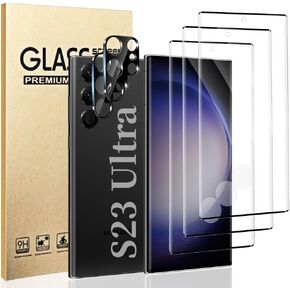 -11%
3+2 Pack Compatible with Samsung Galaxy S23 Ultra Screen Protector 6.8 Inch with Camera Lens Protector, Fingerprint Compatible, 3D Curved, 9H Tempered Glass Screen Protector Scratch Resistant
KWD 4
-11%
3+2 Pack Compatible with Samsung Galaxy S23 Ultra Screen Protector 6.8 Inch with Camera Lens Protector, Fingerprint Compatible, 3D Curved, 9H Tempered Glass Screen Protector Scratch Resistant
KWD 4
![Pixel 7 Pro 5G Privacy Screen Protector [2+2 Pack] Camera Lens Protector, 9H Tempered Glass Scratch Resistant, 3D Curved, HD Clear Anti-Spy Film for Google Pixel 7 Pro (6.7 Inch)](https://cdn1.tilga.com/md/prod/3/6001/3/155010366.39625.jpg) Pixel 7 Pro 5G Privacy Screen Protector [2+2 Pack] Camera Lens Protector, 9H Tempered Glass Scratch Resistant, 3D Curved, HD Clear Anti-Spy Film for Google Pixel 7 Pro (6.7 Inch)
KWD 4.500
Pixel 7 Pro 5G Privacy Screen Protector [2+2 Pack] Camera Lens Protector, 9H Tempered Glass Scratch Resistant, 3D Curved, HD Clear Anti-Spy Film for Google Pixel 7 Pro (6.7 Inch)
KWD 4.500
![[4 Pack] Screen Protector For Samsung Galaxy S24 / S25 [Tempered Glass] [Japan Glass with 9H Hardness] Fingerprint unlock with installation frame HD clear Screen Protector](https://cdn1.tilga.com/md/prod/3/5985/3/154791608.42661.jpg) -33%
[4 Pack] Screen Protector For Samsung Galaxy S24 / S25 [Tempered Glass] [Japan Glass with 9H Hardness] Fingerprint unlock with installation frame HD clear Screen Protector
KWD 3
-33%
[4 Pack] Screen Protector For Samsung Galaxy S24 / S25 [Tempered Glass] [Japan Glass with 9H Hardness] Fingerprint unlock with installation frame HD clear Screen Protector
KWD 3