- Shopping, made easy.
- /
- Get the app!
Compatible model: Perfectly Fit for Motorola Moto Edge 2024
This mobile phone screen protector is a high-adhesive edge type, meaning it has adhesive on all four edges but not in the middle.
Package Contents
- Tempered glass screen protector (3 pc)
- Cleaning kit (3 alcohol wipe + 3 microfiber cloth + 3 Dust removal sticker)
Step-by-Step Instructions
Step 1:**Prepare Surface**
- Clean screen thoroughly using alcohol wipe and dry with microfiber cloth.Remove all dust particles.
Step 2:**Unpack Protector**
- Remove screen protector from packaging.Peel off the **transparent protective film**
Step 3:**Align Position**
- Hold protector by the edges.Gently lower onto screen,aligning with four corners.Maintain 0.5cm distance from screen.
Step 4:**Adhesion Technique**
Important:
- FIRST press and hold **center** of protector for 3 seconds
- THEN slowly swipe outward toward edges
- This prevents premature edge adhesion and ensures full contact
- Repeat until all bubbles are eliminated.
**Troubleshooting**
- Bubbles: Gently push toward edges with microfiber cloth
- Unresponsive screen: Ensure no gap between protector and display
- Dust specks: Use adhesive dust removal stickers
**Safety Precautions**
- Do not press edges first
- Avoid touching adhesive side
- Discard if glass is cracked
Note:
- When using blackout screen protector,the brightness will decrease.It is recommended to increase the brightness when using it.
- This screen protector does NOT support fingerprint unlock.
 3 Pack Front Screen Protector for Motorola Razr 2024,HD Tempered Glass 2.5D Round Edge,9H Hardness,Anti-Scratch Bubble Free
KWD 3
3 Pack Front Screen Protector for Motorola Razr 2024,HD Tempered Glass 2.5D Round Edge,9H Hardness,Anti-Scratch Bubble Free
KWD 3
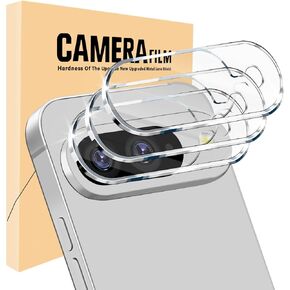 3 Pack for Google Pixel 9 Camera Lens Protector,Tempered Glass 9 Hardness,Anti-Scratch High Definition Camera Screen Protector for Pixel 9
KWD 3
3 Pack for Google Pixel 9 Camera Lens Protector,Tempered Glass 9 Hardness,Anti-Scratch High Definition Camera Screen Protector for Pixel 9
KWD 3
 2 Pack Front Screen Protector for Motorola Razr 2024,3D Curved Full Cover Tempered Glass,9H Hardness,Case Friendly,Anti-Scratch Bubble Free
KWD 4
2 Pack Front Screen Protector for Motorola Razr 2024,3D Curved Full Cover Tempered Glass,9H Hardness,Case Friendly,Anti-Scratch Bubble Free
KWD 4
 -14%
4 Pack Screen Protector for Motorola Moto G stylus 5G (2024),Ultra HD Tempered Glass,9H Hardness,Case Friendly,Easy Installation,Anti-Shatter,Bubble Free
KWD 3
-14%
4 Pack Screen Protector for Motorola Moto G stylus 5G (2024),Ultra HD Tempered Glass,9H Hardness,Case Friendly,Easy Installation,Anti-Shatter,Bubble Free
KWD 3