- Shopping, made easy.
- /
- Get the app!
Important Notes : This M.2 SSD enclosure is designed exclusively for NVMe/NGFF SSDs with a thickness of less than 3.5mm . To achieve optimal performance (up to 10Gbps), ensure the enclosure is connected to a device with a USB 3.2 Gen 2 interface. Always perform a safe removal operation before disconnecting the enclosure to prevent data loss or SSD damage. Avoid forcibly disconnecting the device during data transfer to protect your files and SSD integrity. If your device fails to recognize the SSD, follow these troubleshooting steps: Check if the data cable is securely connected to both the enclosure and the device, and ensure the SSD is properly installed. New SSDs require partitioning and formatting before first use; otherwise, they won't be recognized. Verify that your system supports large-capacity drives (e.g., WinXP 32-bit systems do not support drives above 2TB). Ensure the SSD format matches the system's supported format. If not, reformat the SSD to a compatible format.
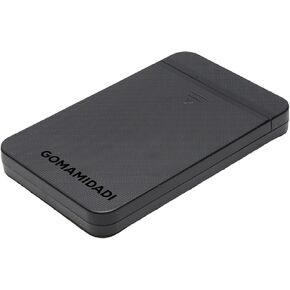 2.5 Inch USB 3.0 Hard Drive Enclosure for SATA SSD & HDD, External Hard Drive Case with Ultra-Fast Data Transfer, Tool-Free Installation, Compact & Portable Design for PC, Mac, Laptop
KWD 4.500
2.5 Inch USB 3.0 Hard Drive Enclosure for SATA SSD & HDD, External Hard Drive Case with Ultra-Fast Data Transfer, Tool-Free Installation, Compact & Portable Design for PC, Mac, Laptop
KWD 4.500
 M.2 NVMe SSD Enclosure,10Gbps High-Speed Data Transfer,Supports M.2 NVMe PCIe SSDs (M Key & B+M Key), Fits 2230/2242/2260/2280 Sizes,Plug & Play for Windows, Mac, Linux
KWD 8
M.2 NVMe SSD Enclosure,10Gbps High-Speed Data Transfer,Supports M.2 NVMe PCIe SSDs (M Key & B+M Key), Fits 2230/2242/2260/2280 Sizes,Plug & Play for Windows, Mac, Linux
KWD 8
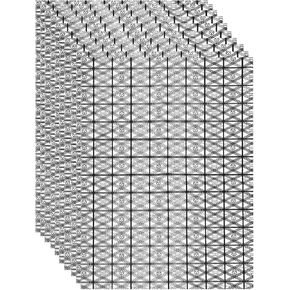 uxcell 15Pcs Open Top Anti Static Bags ESD Shielding Bag Flat with Anti-Static Labels for Electronic Devices 12x15.7 Inch
KWD 3.500
uxcell 15Pcs Open Top Anti Static Bags ESD Shielding Bag Flat with Anti-Static Labels for Electronic Devices 12x15.7 Inch
KWD 3.500
![Anti Static Bags ESD Shielding Bags Reusable, [for Electronic Device GPU Hard Drive SSD HDD Motherboard] - 6x16inch/50pcs](https://cdn1.tilga.com/md/prod/3/1792/3/94422527.21632.jpg) Anti Static Bags ESD Shielding Bags Reusable, [for Electronic Device GPU Hard Drive SSD HDD Motherboard] - 6x16inch/50pcs
KWD 7
Anti Static Bags ESD Shielding Bags Reusable, [for Electronic Device GPU Hard Drive SSD HDD Motherboard] - 6x16inch/50pcs
KWD 7